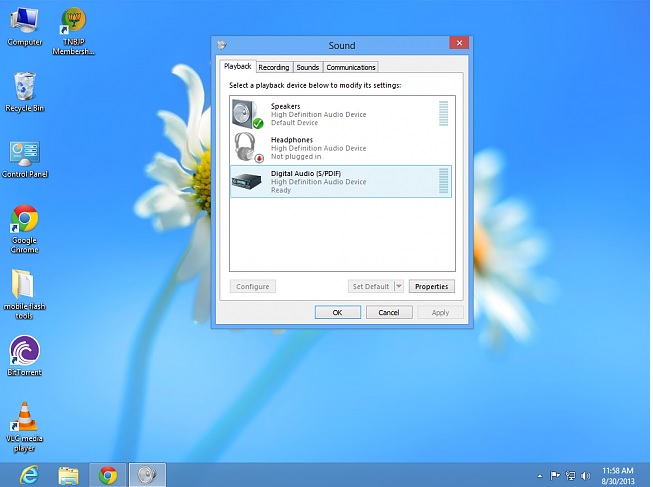We use headphones on our PC for several reasons such as to listen to songs, to watch videos etc. Apart from these, sometimes we need to use headphone for serious purposes such as to attend meeting through Skype, to call our friends in Skype etc. But a large number of Windows 8 and 8.1 users have reported that they are facing problems with headphones jack. The problem is that the headphone is not working so they cannot hear anything but the speaker is working fine.
If you are using Windows 8 or Windows 8.1 and facing this same issue, then here are some steps that you can follow and try to fix the headphones jack issue.
See also- How to hide files on computer
Possible steps to fix headphone issue on Windows 8 and 8.1
Windows 8.1
If the speaker is working fine but you cannot hear anything from the headphone, then try the steps stated here:
> Type “Troubleshooting” after going to the Tiles menu
> Now you have to click on Troubleshooting
> Next Troubleshoot audio playback needs to be clicked that you will find in Hardware and sound option.
> Click on Next
> Now choose Headphones and the problem will be detected by the Windows automatically
> You will see “Apply, fix” button, click on it.
It should solve the headphone jack issue on Windows 8.1.
Windows 8
If users of Windows 8 also are experiencing the same issue, i.e. the speaker is fine but the problem is with the headphone, then here are the steps for that:

> At the bottom right loudspeaker icon is there. Right click on it.
> Now the Sound Manager needs to be clicked.
> Navigate to Advance tab and click jack information.
> You will see a picture of audio jack hole. Click on it and then click on headphones.
> Click Ok.
Now the headphone jack problem on Windows 8 should be resolved.