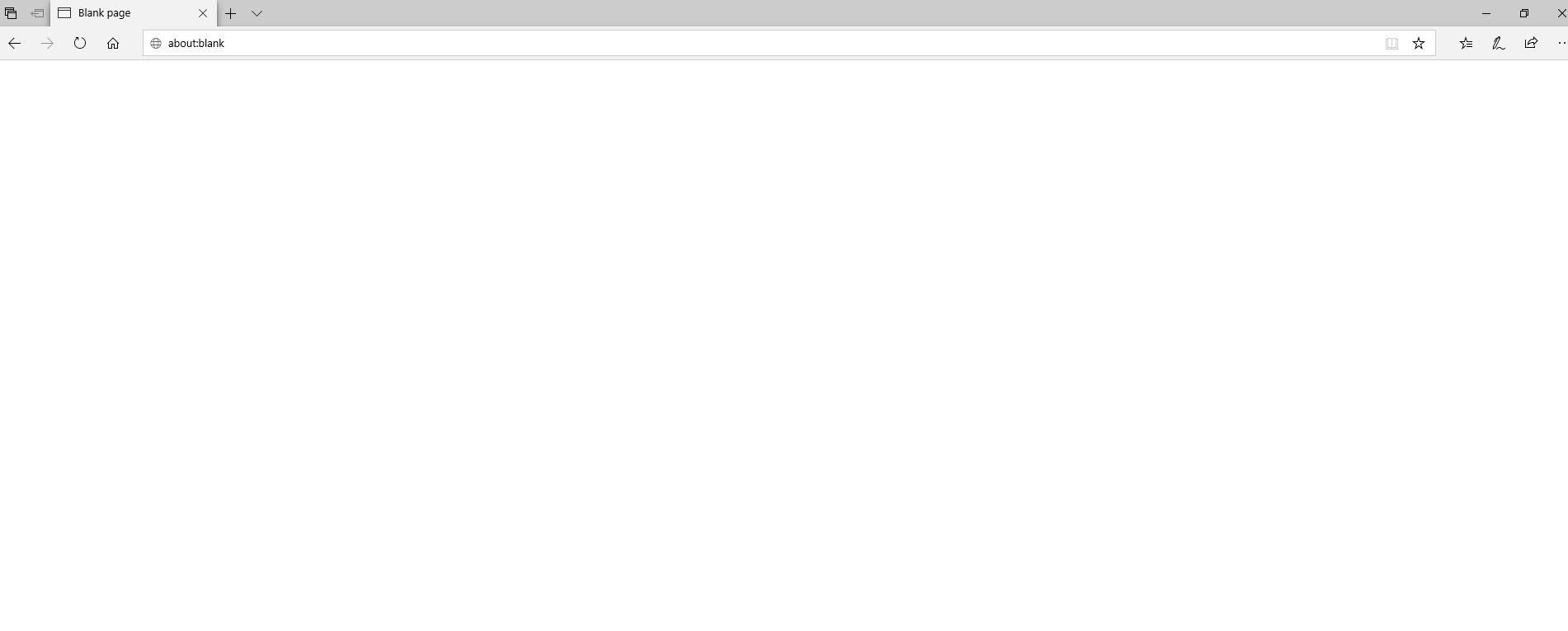Many people are wondering what is about:blank, and to clear the air right at the start, that is nothing more than a completely blank page in your browser. It can show up in any browser, including Chrome, Microsoft Edge, Safari, Opera, just to name a few. You will notice about:blank in the address bar. There are different reasons why it may appear, and we are going to list them below.
See also: I forgot my Apple ID – What to do?
Reasons why about:blank appears
Let’s see some of the reasons why about:blank may appear in your web browser.
- One of the main reasons why you are going to see about:blank is because you have set the browser to show up blank pages when you open new tabs or when you launch your browser. In other words, you have set your home page to a blank one.
- It may also appear when you enter the wrong address to the address bar. The browser may not understand what to display, so it is going to show a blank page.
- If you are about to download something from the web and click on the download link, a blank page may open up when the downloading process begins.
Is about:blank a malware or a virus?
You don’t have to be concerned when you see about:blank, because it is as we said just a blank page that opens up and we mentioned some of the reasons why it may happen. But, if you do see it too often and you didn’t attempt to download something, or you haven’t set your homepage as a blank one, you should get anti-malware software, and remove the malware from your PC. In addition, you can reinstall your browser and things should go back to normal.
How to change about:blank on the homepage
If you set your browser to show a blank page when you launch it or when you open new tabs, you can simply make a change. Head over to the Settings of your browser, and choose a certain web page to be shown as a home page. You will no longer see about:blank.