
Do you want to stop your Facebook friends from finding you on Instagram? Then this is the article for you.
Many people had reported that there had been situations when they tried creating a brand new Instagram account with a new name and email address, but still, their Facebook friends found them. Instagram has a feature called Instagram Friends Finder, which helps people find friends on Instagram effortlessly.
The main reason why your Facebook friends are finding you on Instagram is that you linked your existing Facebook account with your Instagram account. Therefore, you need to unlink your Facebook account from Instagram to prevent your Facebook friends from finding you on Instagram. Learn the process here.
How to stop Facebook friends from finding you on Instagram
- First, open your Instagram account and press the menu button in the upper right corner.
- Tap Settings
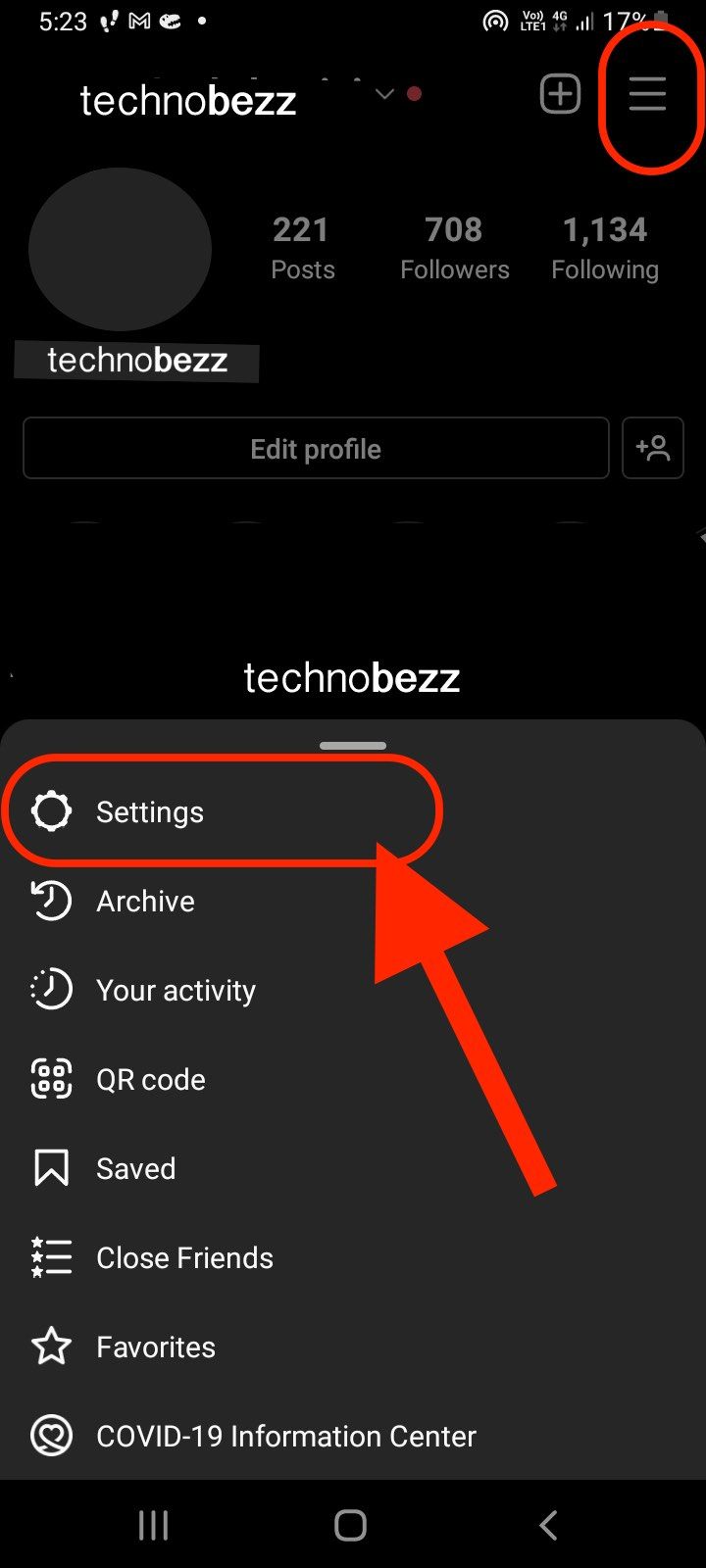
- Tap Account
- Find the Share to other apps option, and tap it.
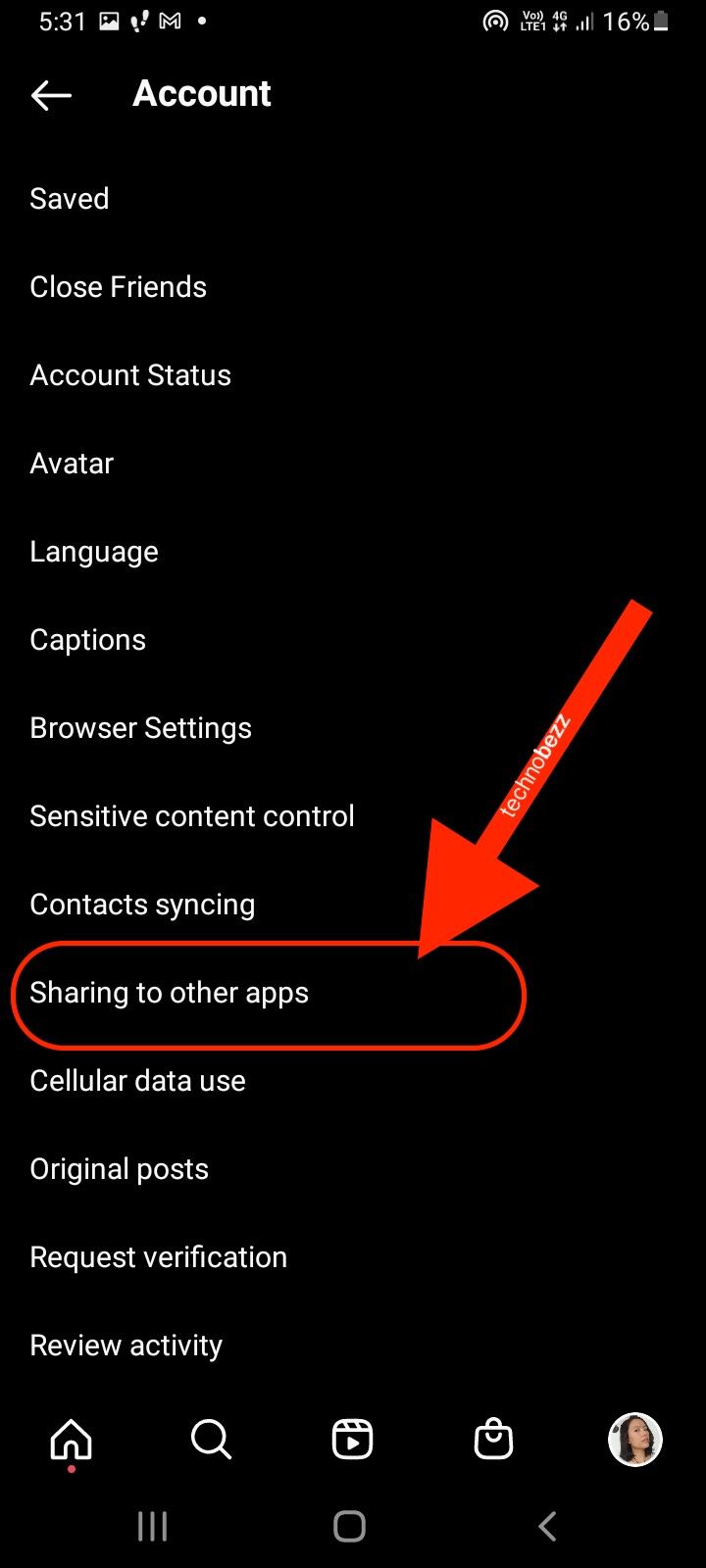
- Next, click the checkmark next to Facebook if you are using an Android device, while those with an iPhone should click Facebook and tap on Unlink.
- Your Facebook will then be unlinked from Instagram.
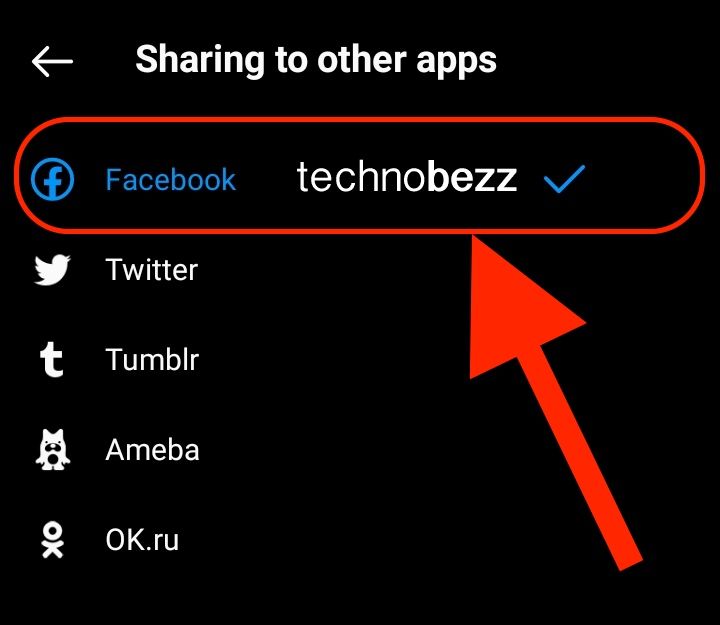
But this is just half of the work done, as your Facebook friends can find you on Instagram. The reason is that your Instagram account is still under the authority of your Facebook. So, here are the steps to remove it altogether.
Steps to remove Instagram From Facebook completely:
- Log into your Facebook account first.
- Next, click on your profile account in the upper right corner.
- Tap the gear icon (Settings) on the upper right screen.
- Scroll all the way down to get the Account Center section. Tap it.
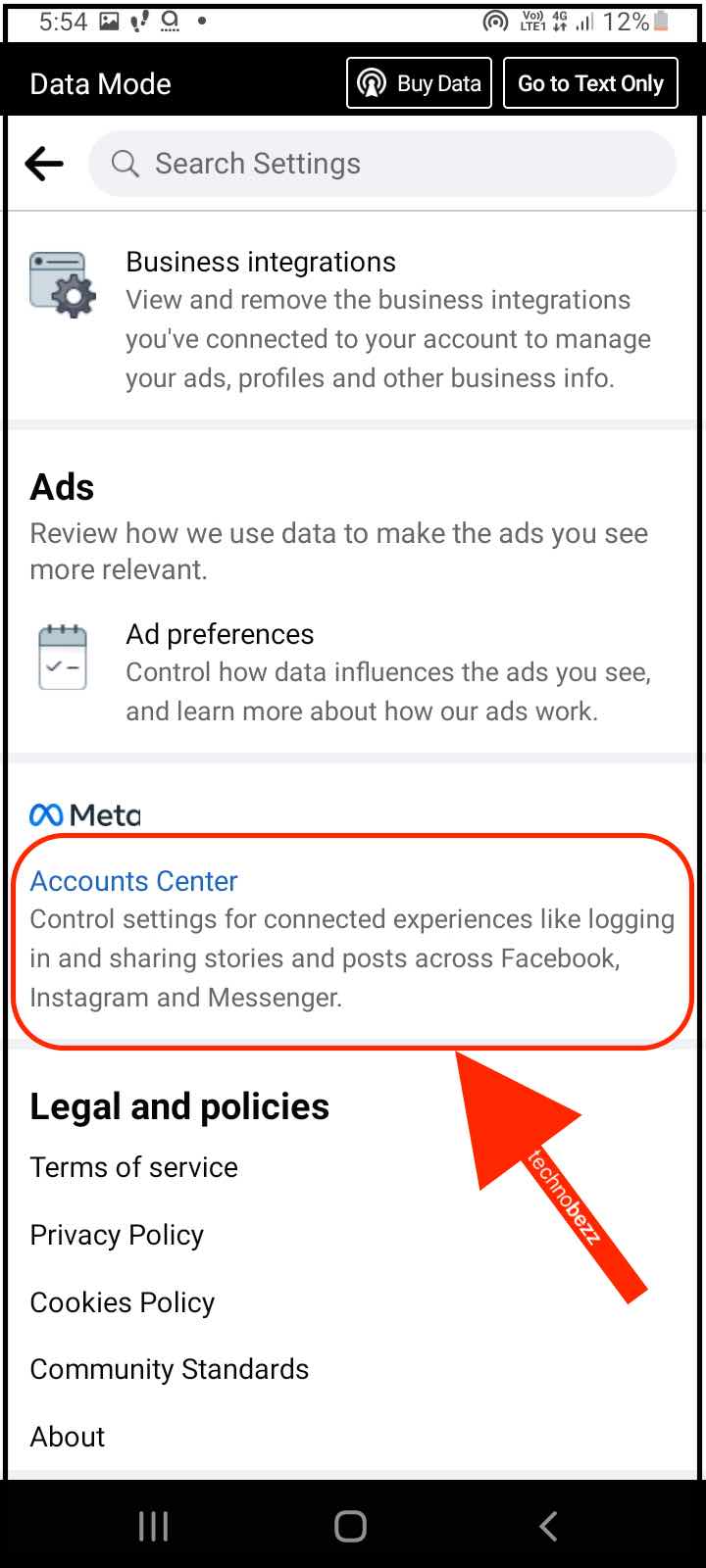
- Tap on Profiles and tap on your username.
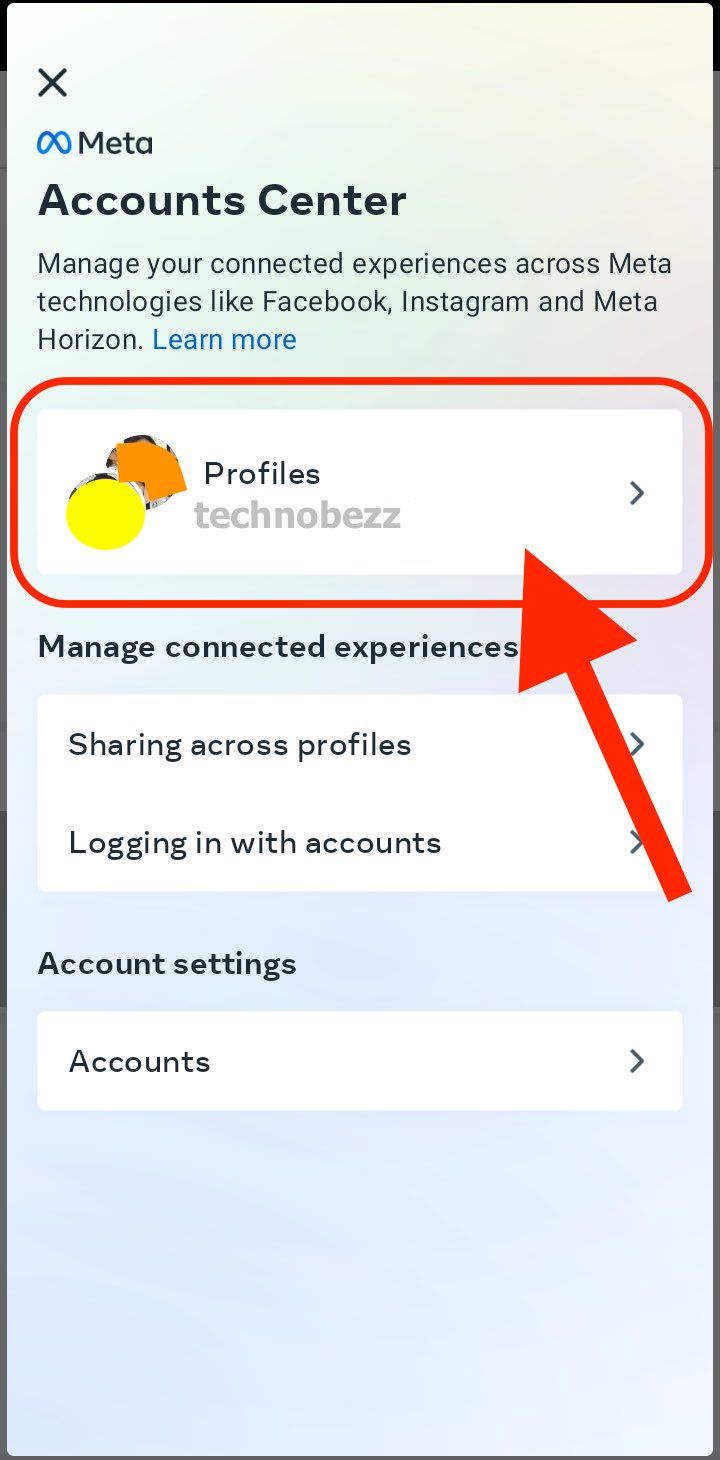
- Search for your Instagram account there and tap it.
- Once you tap it, toggle on the switch button next to Sync profile info.
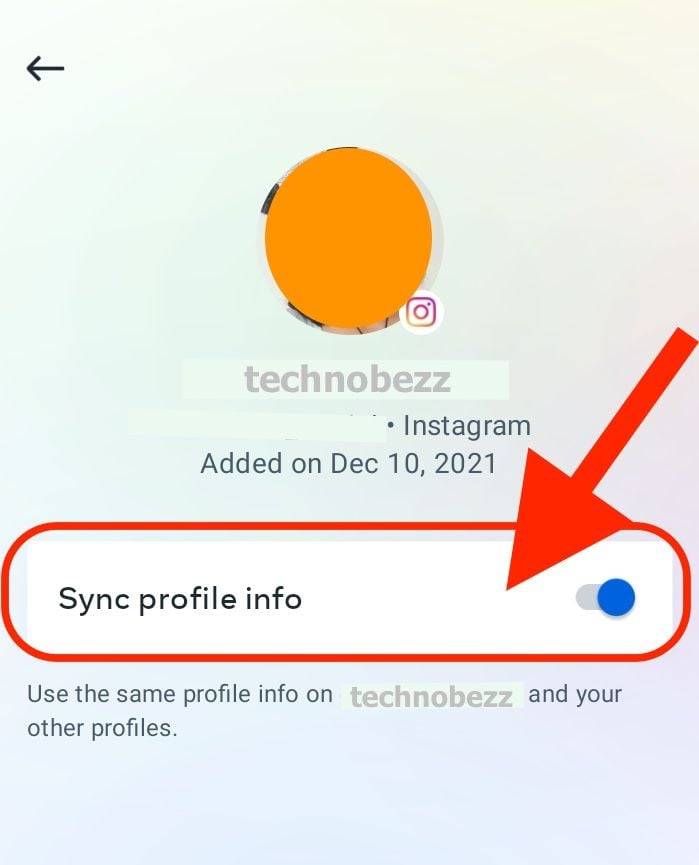
- Your Facebook is now entirely unlinked from Instagram. Your Facebook friends won’t be able to find you on Instagram.

