
Apple ID is used to sign in to all your Apple services. And while many people tend to forget the password, forgetting the Apple ID is something that may happen as well. We are here to help you find it, so keep reading and try the options listed below.
Steps to take if you forgot your Apple ID
There are several ways to find your Apple ID, and we will list every single one.
Find your Apple ID on your iPhone, iPad, or iPod Touch
You can find your Apple ID on your iPhone, iPad, or iPod Touch in a few different ways:
- Navigate to Settings and tap your name
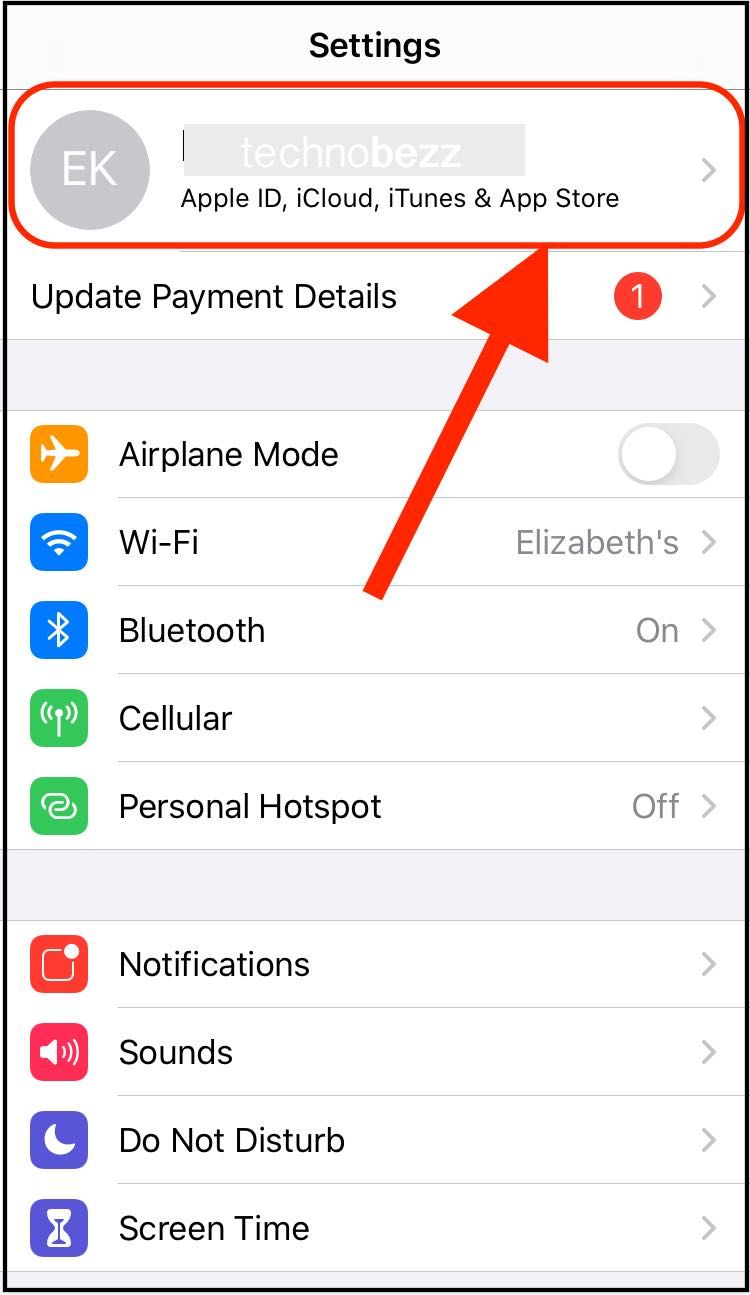
- You can also go to Settings > FaceTime
- Go to Settings > Messages > Send & Receive
Find your Apple ID on your Mac
Finding your Apple ID on a Mac is also the way to go. You have a few options here:
- Click on the Apple menu, then go to System Preferences > Apple ID

- Open the App Store on your Mac, go to Store > View My Account
- Open Messages app > Messages > Preferences > iMessage
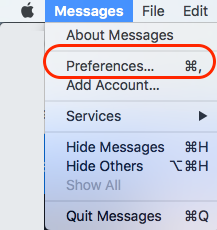
- Or, open the FaceTime app > FaceTime > Preferences.
Find your Apple ID on your PC
Here is how you can find your Apple ID on your PC:
- On your Windows PC, open iCloud
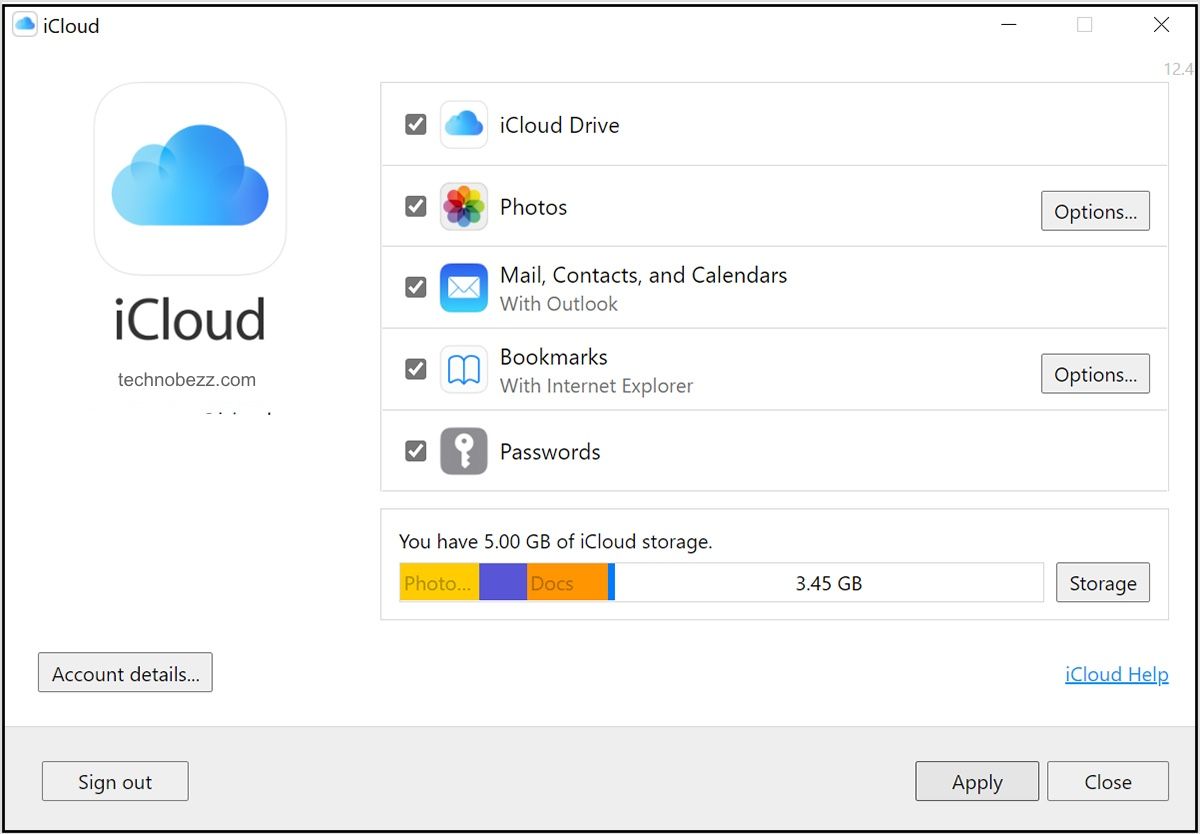
- Or, launch iTunes > Account > View My Account.
Find your Apple ID on your Apple TV
To find your Apple ID on your Apple TV, try the following options:
- Navigate to Settings > Users and Accounts, choose your account, then select Store.
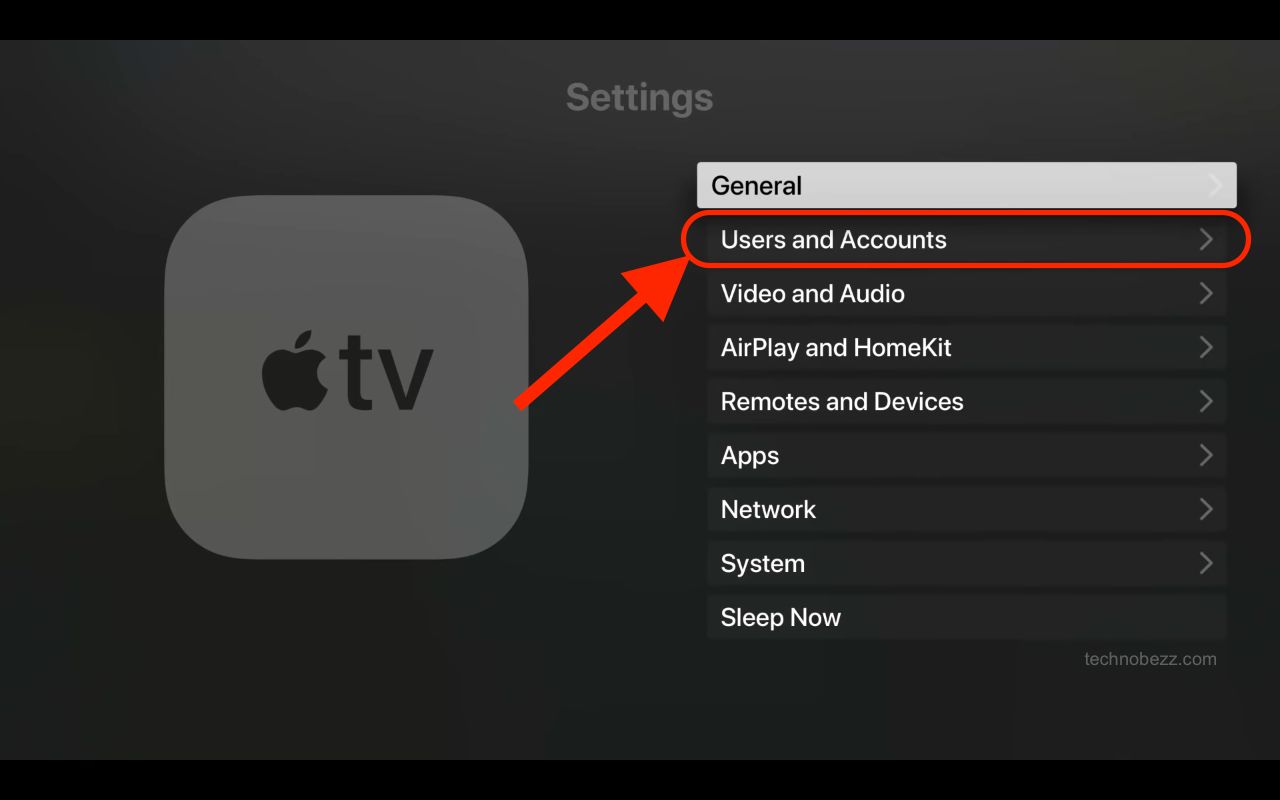
- Or, go to Settings > Users and Accounts > iCloud.
Find your Apple ID on the web
You can find your Apple ID on the Apple ID account page or iCloud. Here is how:
Apple ID page:
- Go to the Apple ID page
- Next, click on Forgot your Apple ID or password
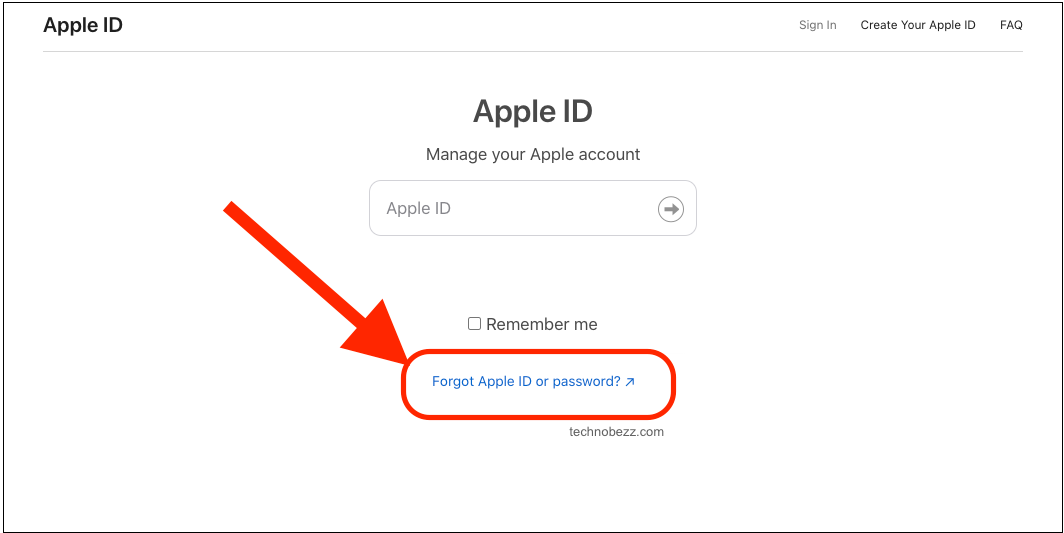
- You will be asked to enter your Apple ID
- Click on the option Look it up
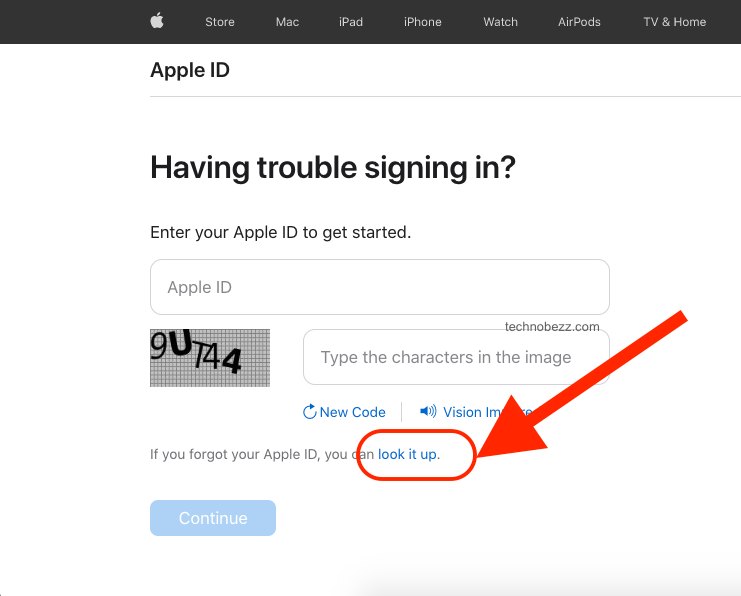
- Enter your information, such as your name and email address. Once everything is set, click the Continue button.
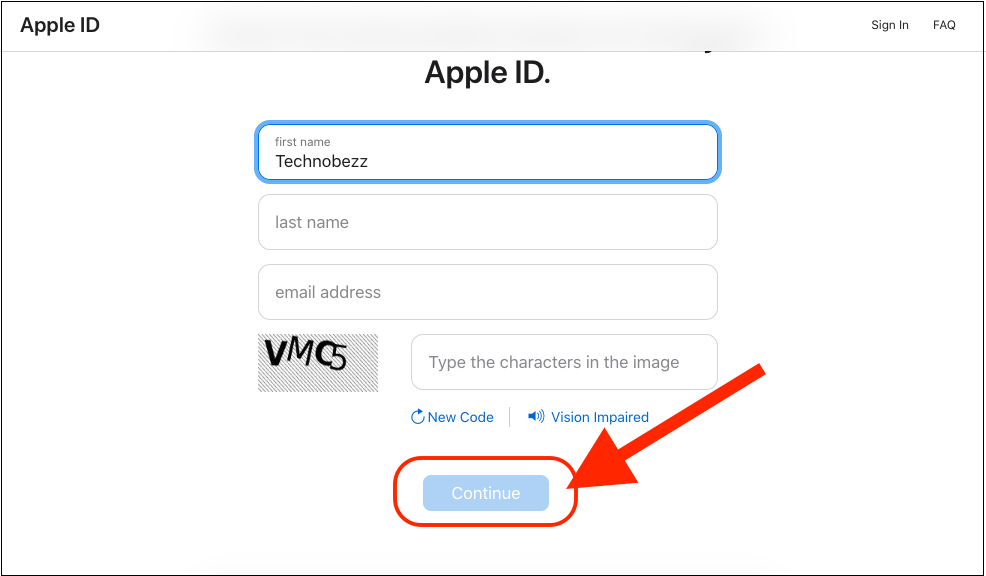
iCloud page:
- Go to the iCloud page
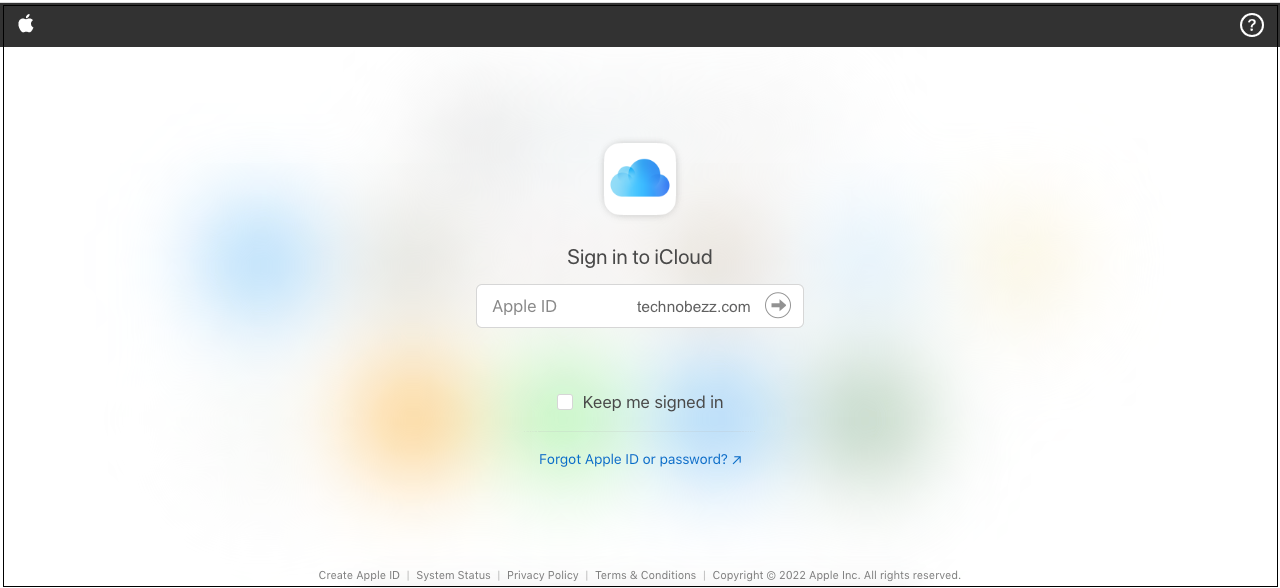
- Once you are signed in, click on Account Settings.
As you can see, there are so many ways to find your Apple ID on different devices, so we are sure you will successfully find it!

