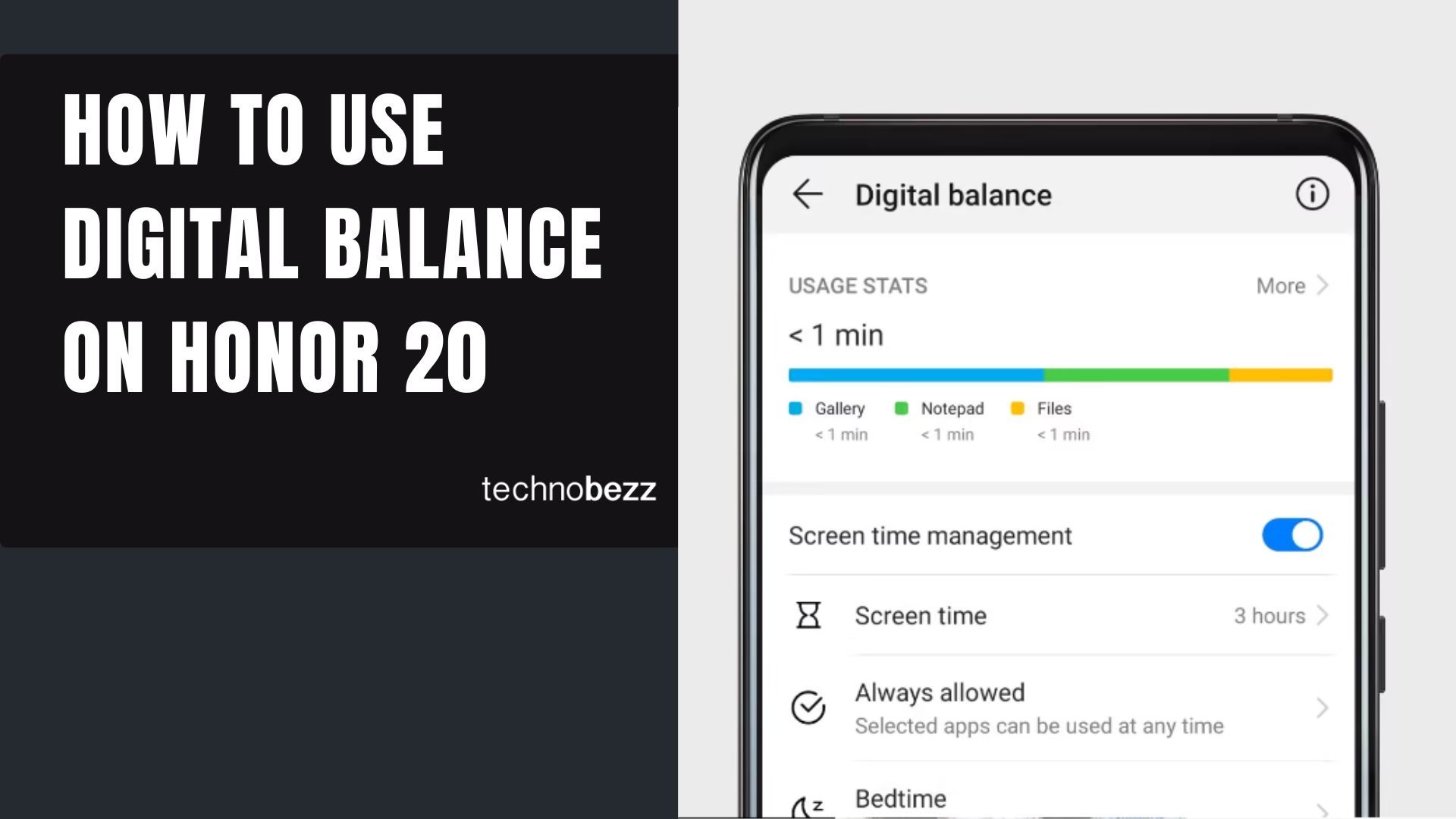If you own the Honor 20 and think you are addicted to your phone, we have a solution for you. The answer to this is digital balance. This great feature allows you to manage your time using the phone.
You can easily set usage limits for apps. Not just that, you can also set a daily-on-screen limit. If you are wondering how to use Digital Balance on Honor 20 but not sure what steps to take, keep reading. We will share a quick and easy guide with all the steps.
See also: How to change screen sleep time on Honor 20
How to use Digital Balance on Honor 20
Digital Balance is one of the best features on the Honor 20. We live in a world where we rely on apps and spend a lot of time looking at our phone screens. However, Digital balance was created to help with this issue.
Here is how to use Digital Balance:
- Open the Settings app on your Honor 20
- Scroll down and tap Digital Balance
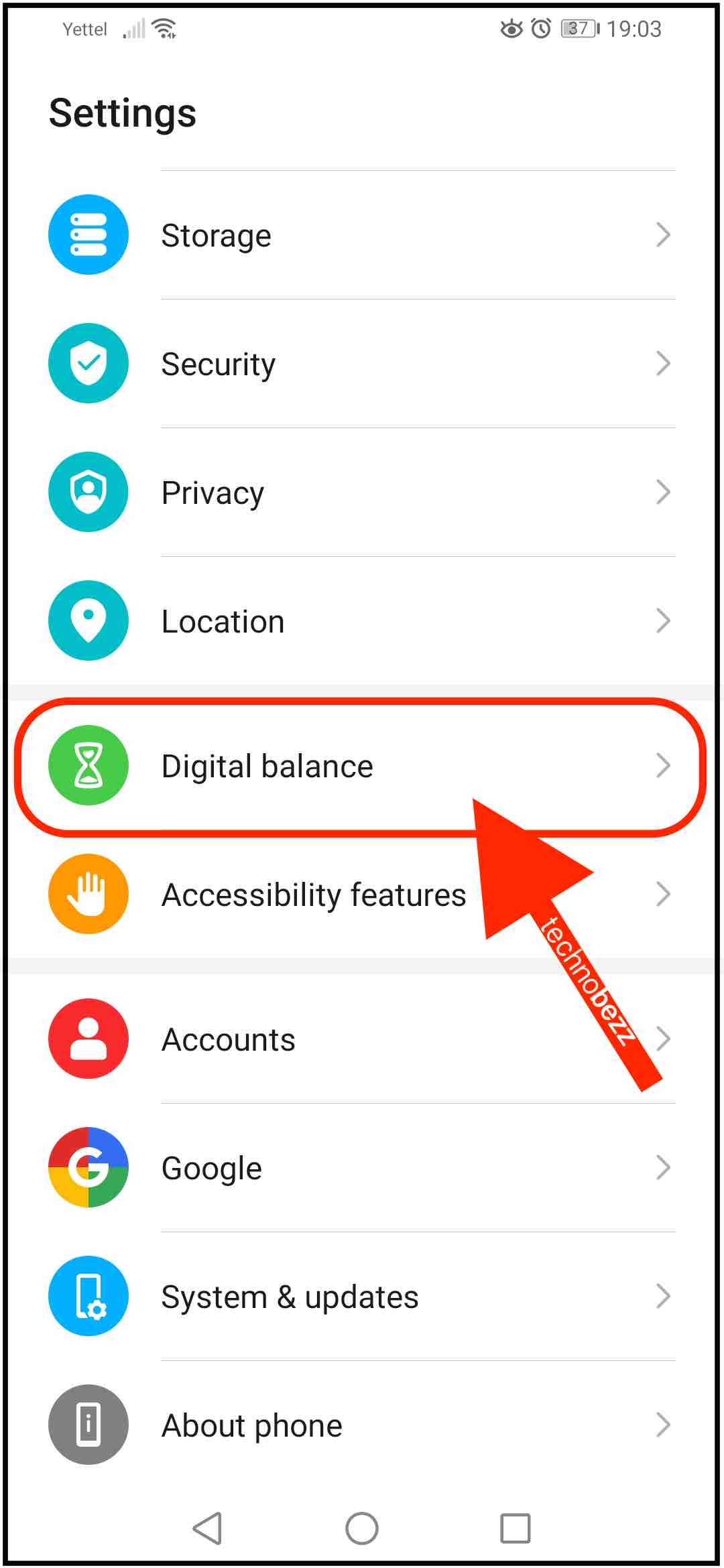
- Tap Start.
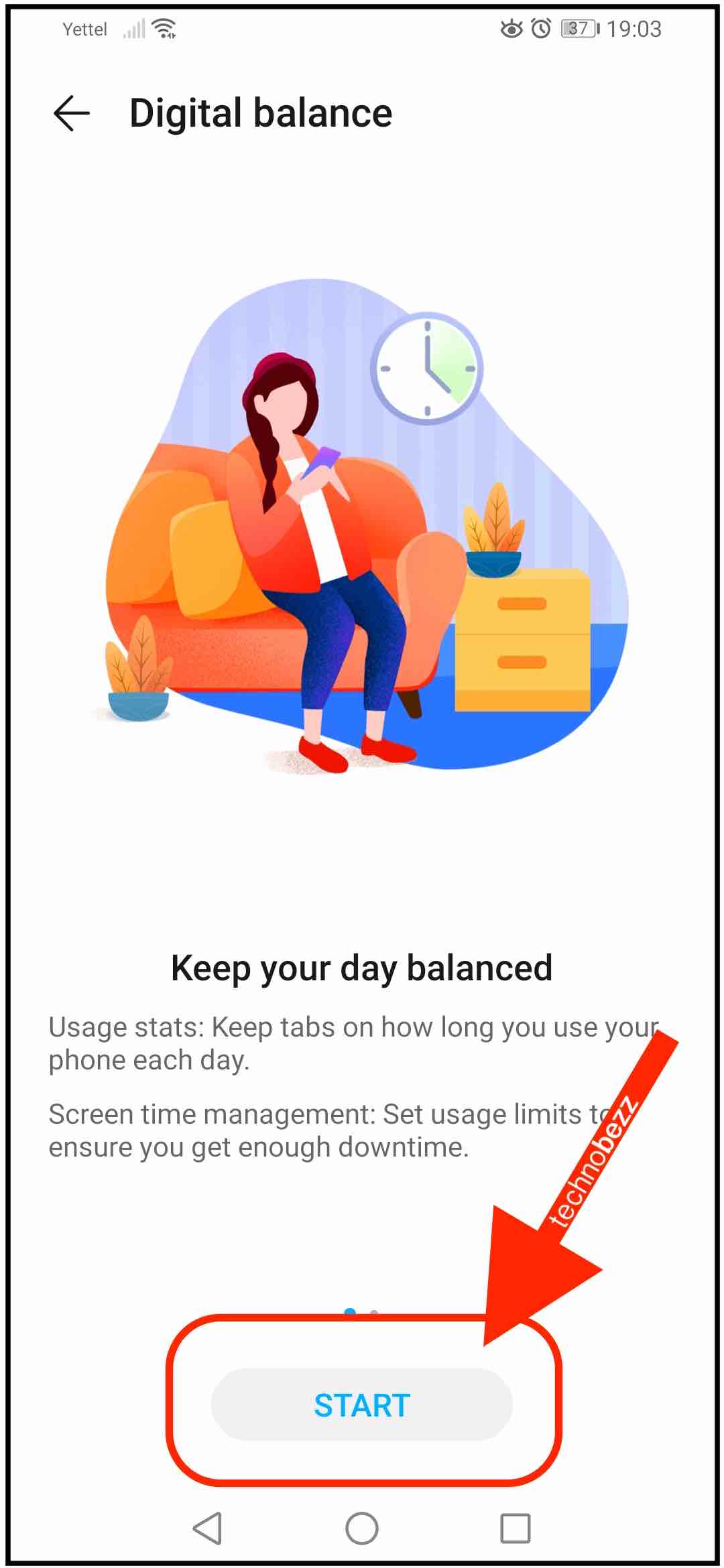
- You will be asked who will be using this device – tap Me.
- Next, tap OK in the bottom-right corner of the screen.
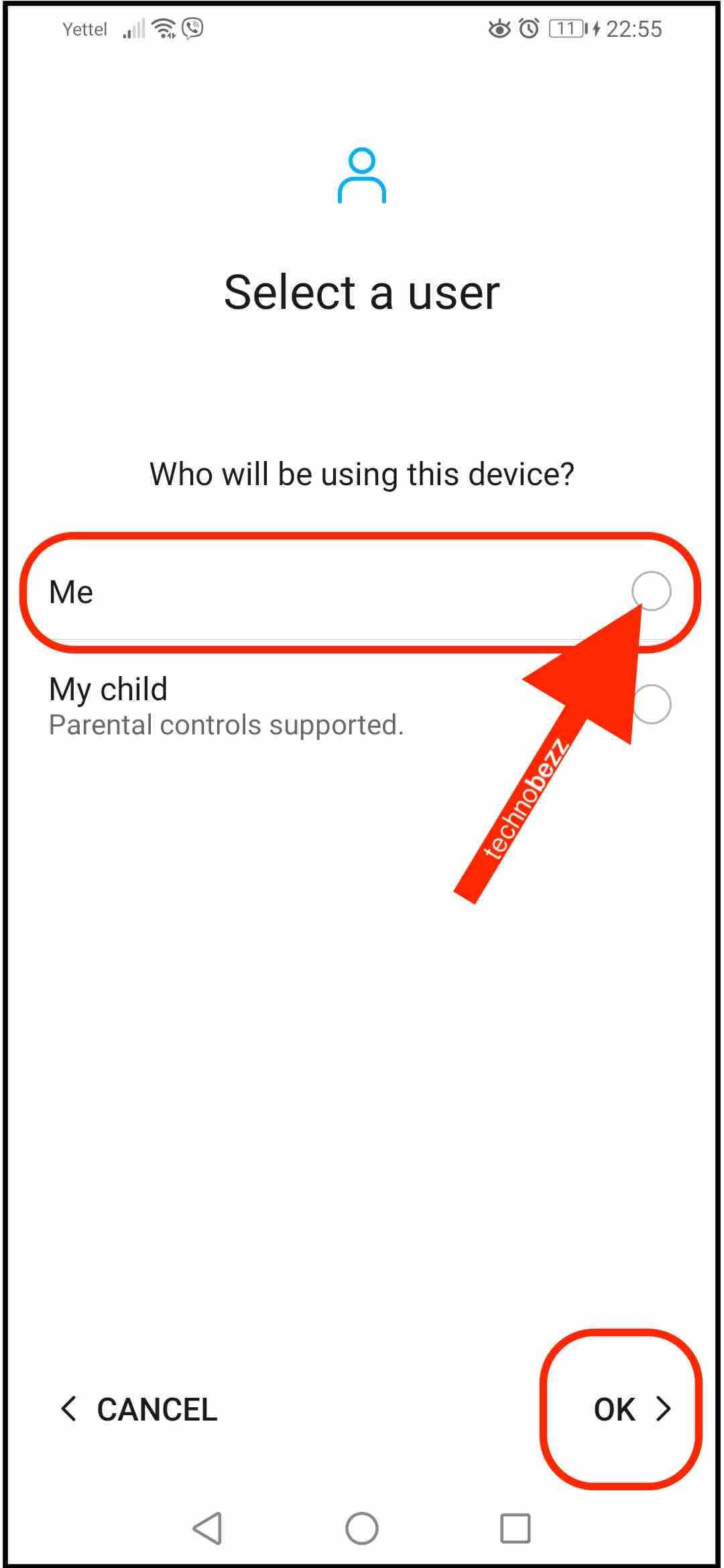
- You will now get a set of options that you can adjust.
- The options are Screen time (daily screen time), App limits (choose the apps you want to limit), and Away time (schedule time away from your phone)
- By clicking on each, you can add the limits that suit you.
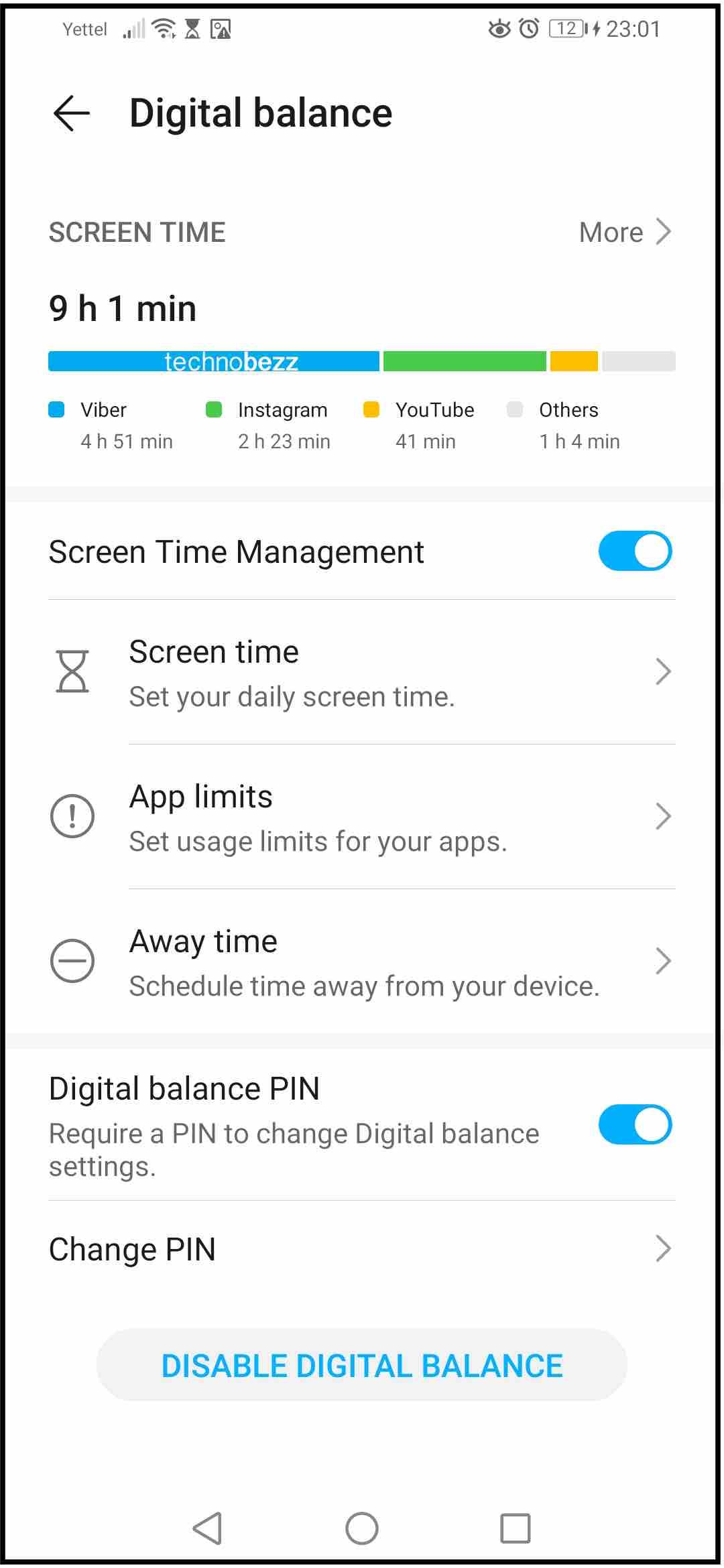
If you want to disable the Digital Balance at some point, open Settings > Digital Balance and tap Disable Digital Balance.
Now you know how to use Digital Balance. We can’t give you any advice on how to set each, because you know what’s best for you and it is all a matter of personal desires.