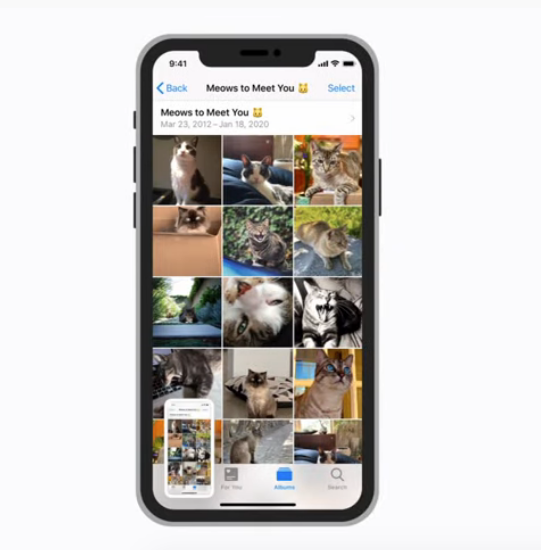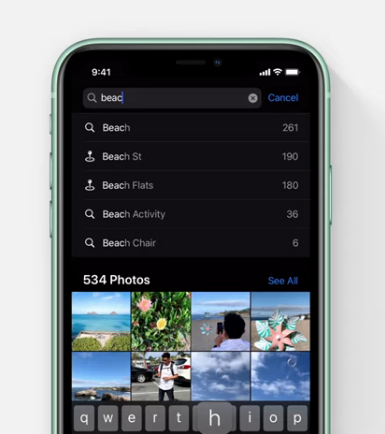How many pictures have you taken in the previous month? How many photos from last year do you keep on your iPhone? Some of you may have hundreds or even more than one thousand pictures on your iPhone. Finding one specific image can be exhausting, foremost if you took that picture a long time ago. Apple allows you to sort pictures by months or years categories on the Photos app. But still, sort it one by one will take time. Do you want to know how to quickly search a picture on the iPhone? Keep scrolling down to find out.
See also: How To Transfer Data From Old iPhone To iPhone 11
How To Quickly Search A Picture On iPhone
When you open the Photos app, you will see all images you keep on it. On the lower screen menu, choose Years if you want to find the images from last year, for example.
If you want to find a specific image, you can tap the For You option. It will show you photos in more specific categories. For instance, the images you took in a certain place. When you take a picture, the name of the location will be added automatically if the Location Services feature for the Photos app is enabled. How to quickly search a picture of you and friends at the beach when the Location Services on your iPhone is off?
- On the Photos app screen, tap Search which you can find on the bottom right corner of the screen.
- Type a specific keyword related to the image you are looking for. For example, if you want to find a picture of your kids at the beach, type ”beach” and ”kids” in the search box and tap Search.
- All the pictures contain kids on the beach will appear. You will be able to save more time in finding the picture you want.
How To Use Siri To Find A Photo On iPhone
Using Siri to quickly search a picture on the iPhone is even faster.
- Press and hold the Side button for iPhone X or later, or hold the Home button for the iPhone 8 or older to wake up Siri.
- Tell Siri your request, like ”Siri, show me photos of the cats”.
- If you have activated the ”Hey Siri” feature, that’s awesome. You don’t have to touch your iPhone. Just say ”Hey Siri, show me photos of the cats”, and the result will appear on your iPhone screen