
When it comes to music streaming services, there are many options to choose from – most of these services offer the same content and the apps come with a similar set of features. You won’t notice some big difference when it comes to prices as well. Now, it is up to you what you’ll choose and if you like, you can switch from one service to another. If you have been using Deezer but now you want to switch to some other service, you have the option to cancel the subscription. However, if for some reason you want to delete your account, keep reading. We are going to show you the steps here. Without further ado, let’s see how to delete your Deezer account.
See also: Advantages and Disadvantages of Deezer
How to delete your Deezer account
If you have decided to delete your account, you should be aware that all the settings, favorite tracks, and all the other things will also be deleted. Also, if you have remaining subscription time, it will be deleted as well. So, if you don’t want that, canceling the subscription is a better option.
Before we show you the steps, just keep in mind that you can’t delete your Deezer account using the app on your Android or iOS device. In order to delete it, you will have to use a web browser. Now, let’s see the steps:
- Open your browser and go to Deezer website
- Enter your login details
- Next, click on your profile photo located in the top-right corner
- In the drop-down menu click on Account Settings
- Scroll down and click Delete my account
- You will have to enter your password and then click Delete my account
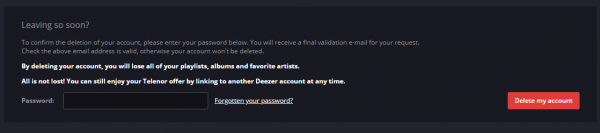
- You will get an email with a link
- Click on the link to delete your account.
You have successfully deleted your Deezer account.

