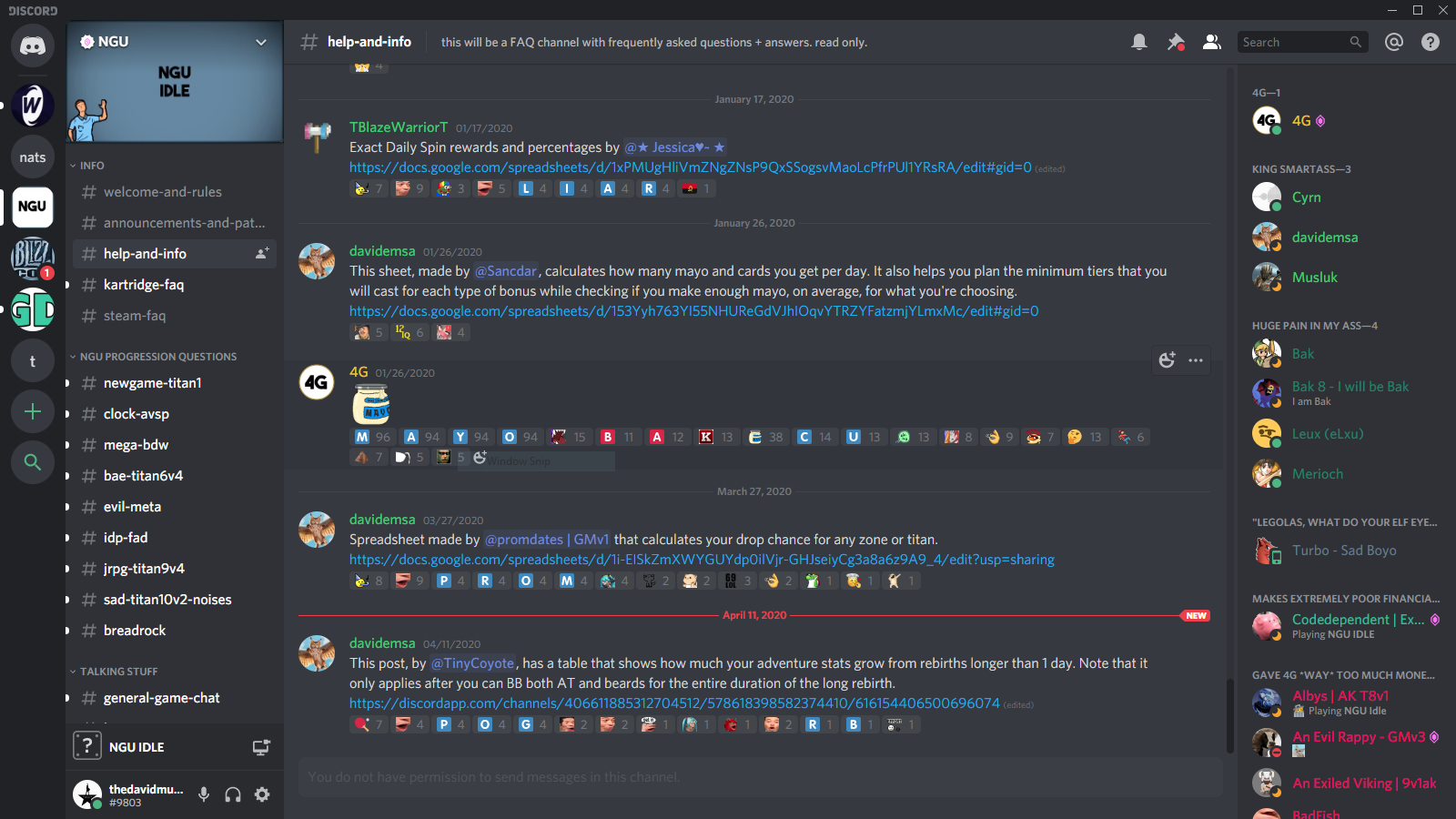Discord is one of the favorite apps for many people, especially gamers, not only because it is free but because it is simple and has many super cool features. Now, those running servers know how fast the chat on the channel can become filled with messages. If you want to clear Discord chat messages on channels, keep reading, as we will show you the steps below.
How to clear Discord chat messages
You can clear Discord chat messages on a channel in two ways. The first one is done manually, and the second one is done by using a bot.
Do it manually
To do this manually, open a text channel with the messages you want to remove and then hover over it. You will notice an icon with three dots, tap on it, and then select the option Delete Message. A pop-up will show up, click Delete to confirm the action.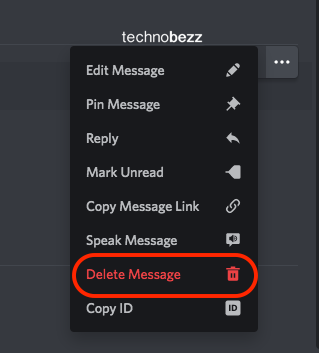
Clearing the chat messages manually is the option to go when there is just one or only a few messages you want to delete. But this option is out of the question if there are thousands of messages on the channel.
Use a bot
The second option to clear the messages is using a bot, which is a perfect option if you want to delete more messages. You will need to download a bot, and one of the most popular ones for this purpose is MEE6. Here is what you need to do. Go to your Discord server and then go to the MEE6 page. Click on the button “Add to Discord.”
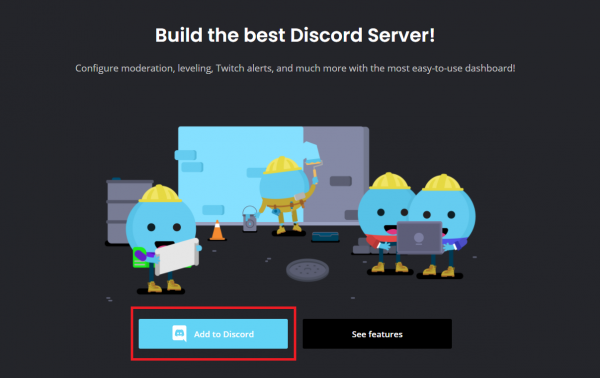
Next, tap Authorize. This will give the bot permission to work on your server. Choose the server. You will then be asked to give the MEE6 bot permission to delete chat messages from the channel. Click Authorize. MEE6 has a control panel where you can adjust everything the way you want, but just make sure to allow the Moderation plugin.