
Deezer is a great music streaming service used by millions of people worldwide. You can use it on your PC, Android, or iOS device. If you want to change your username, password, or email address, you can do it easily. We will share a guide on how to change your details on Deezer. Just follow the instructions, and you’ll be done in no time.
There are two ways to change your details on Deezer. You can do it on your PC or using the app. However, we must point out that iOS users can only make changes on a computer (using the Deezer app or the browser). Android users can make changes using the app on their Android devices.

How to change your details on Deezer on a computer
First, we will show you how to change the details on a computer. Follow the steps below:
- Go to deezer.com
- In the top-right corner, click on Log in and enter your email and password
- Click on your profile image located in the top-right
- Now click on Account Settings
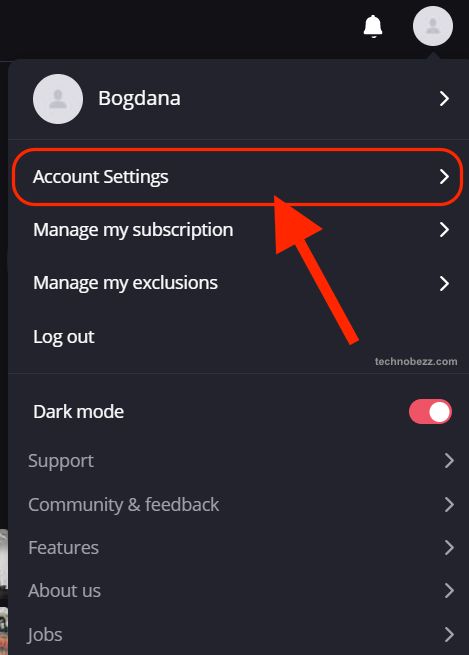
- From there, you can change your email, password, and your username
- Once you are done, save the changes.
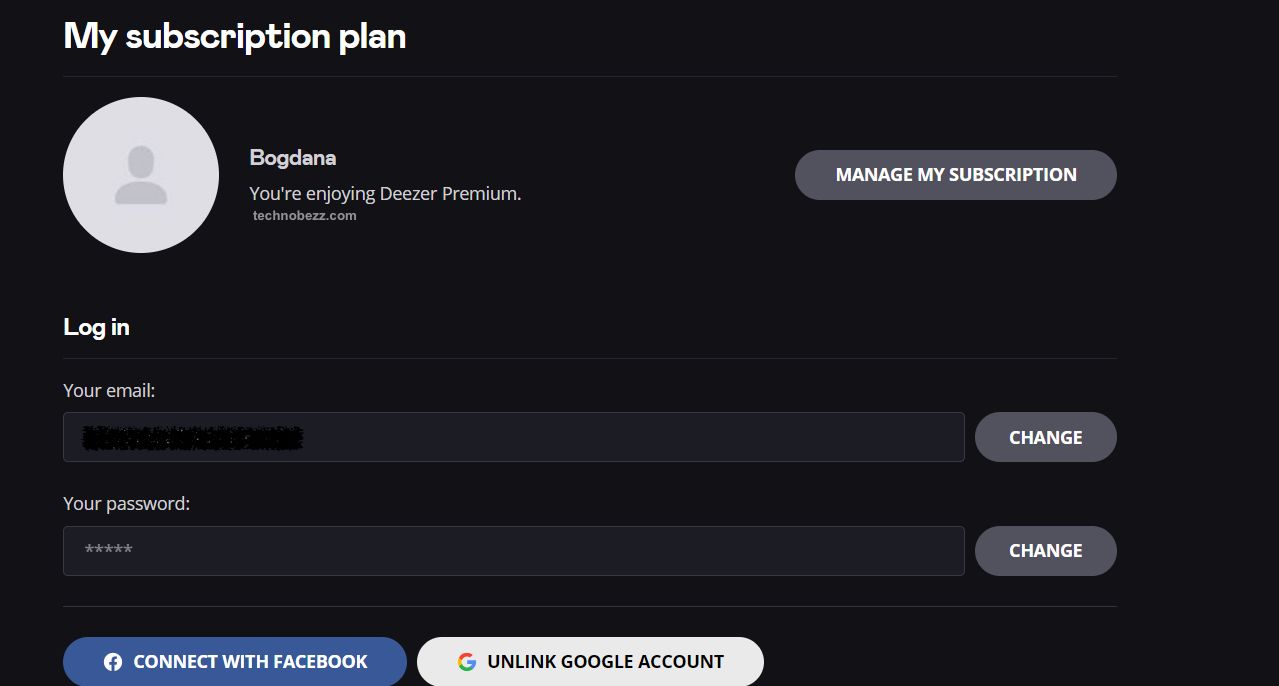
How to change your details on Deezer using the app
As mentioned, this is only available for Android users. Here is what you need to do:
- Launch the Deezer app on your Android device
- Tap Favorites.
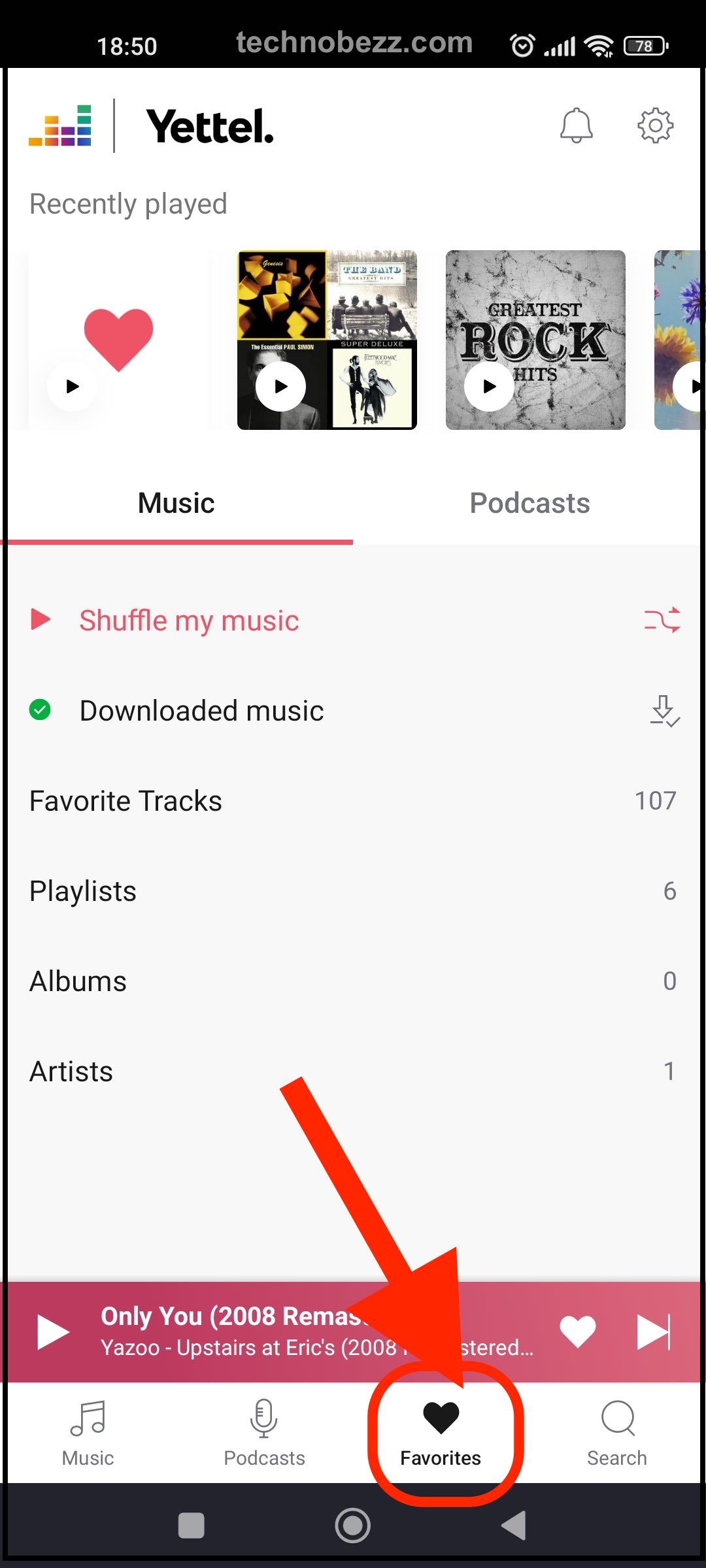
- Tap on the gear icon in the top-right corner to access the Settings
- Now tap on Account Management
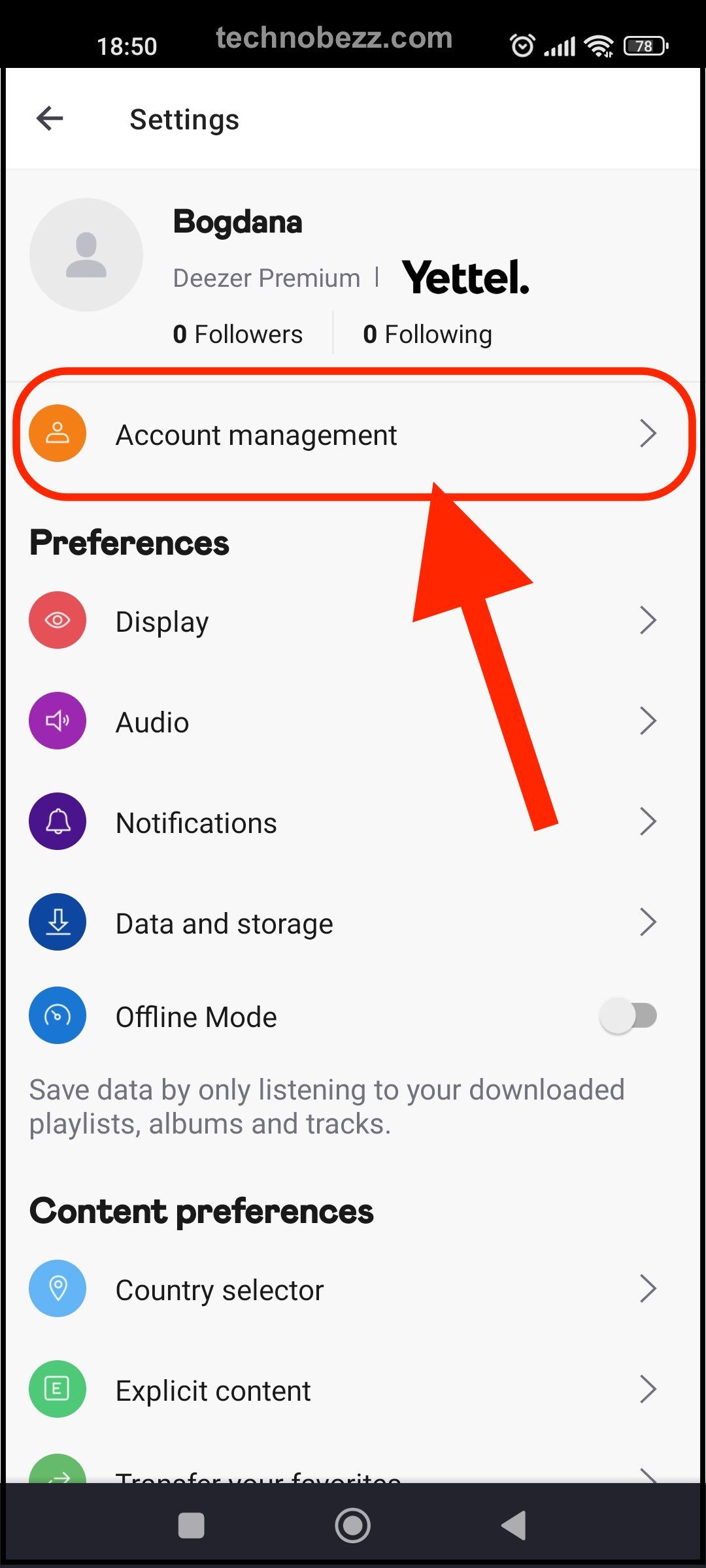
- From there, make the changes you want
- Once you are done, just click Save.
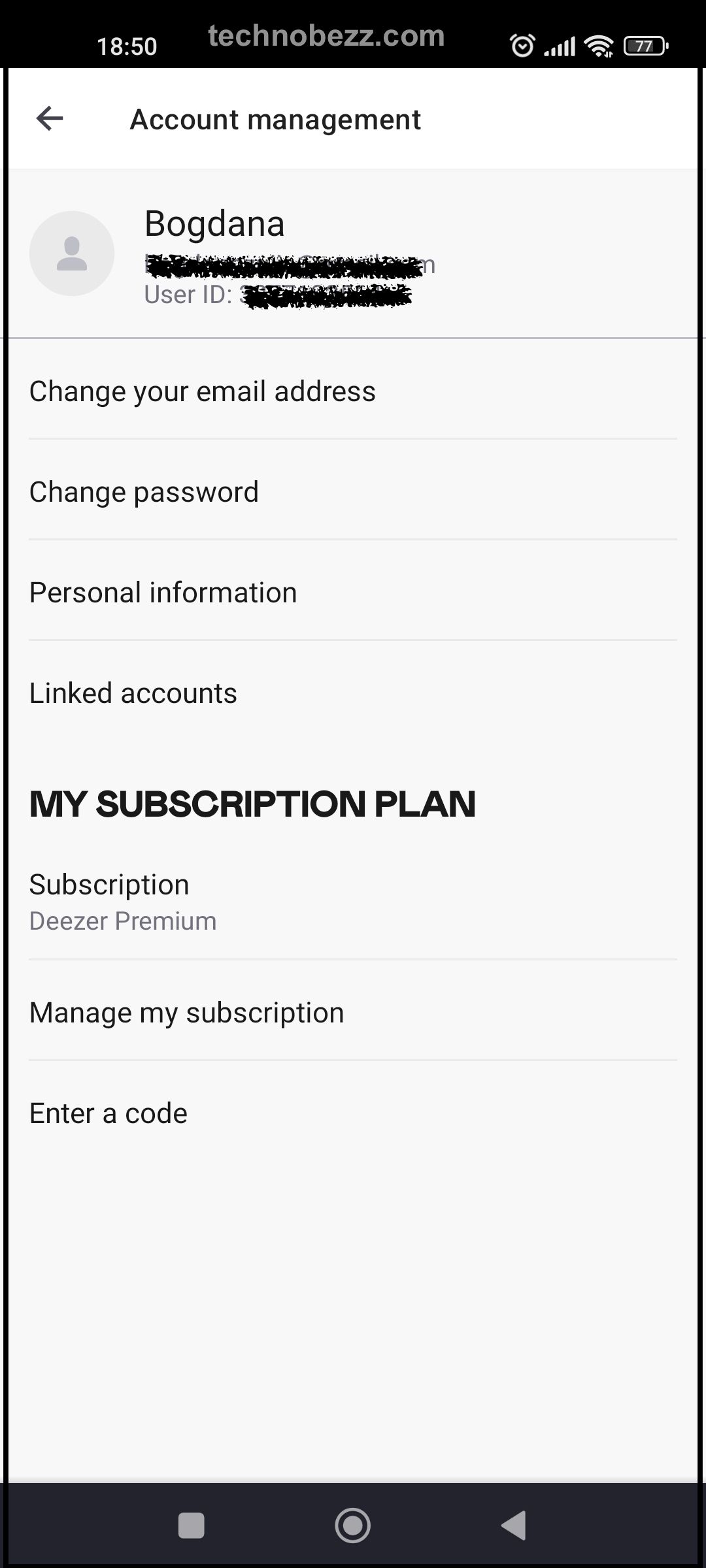
There it is. This is how you can change your details on Deezer. Just follow the suitable method, and you’ll be done in minutes.

