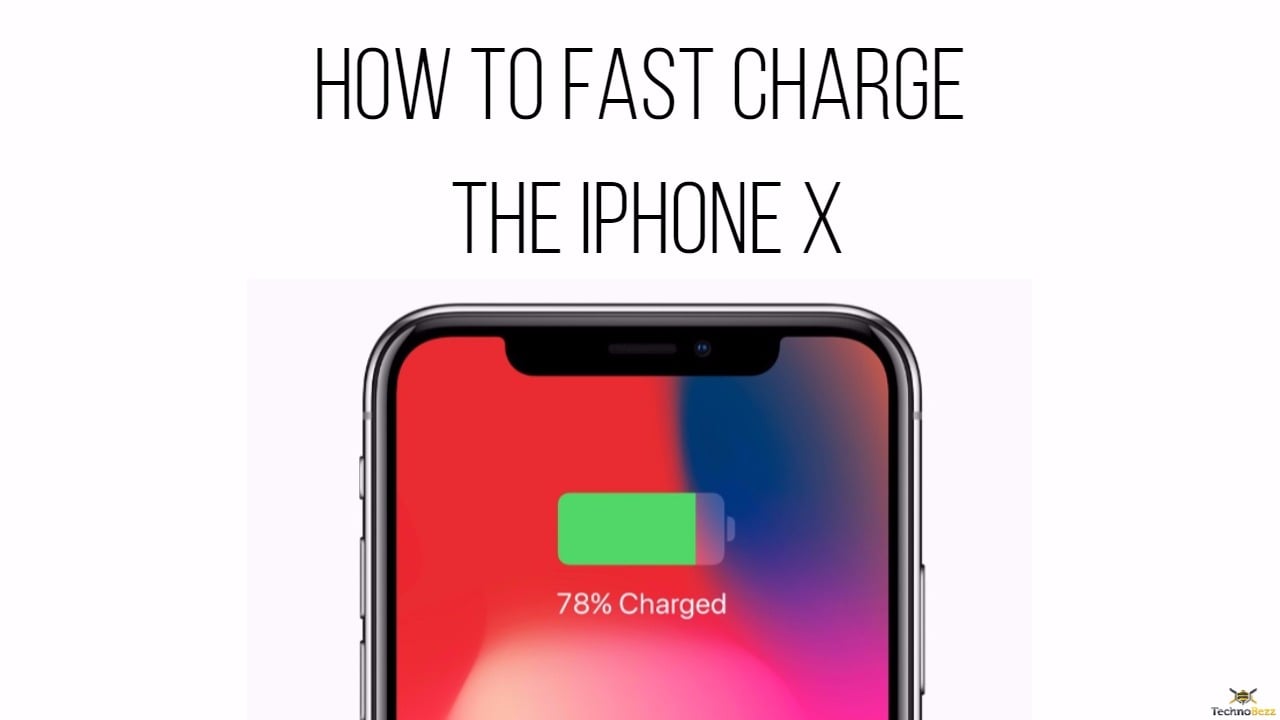Who doesn’t want a smartphone that charges quickly – this is why most smartphones launched these days come with fast charging technology. The recent showstopper in the smartphone market is the iPhone X and also the first Apple’s iPhone to support fast charging. Apple has provided support for the fast charge where the phone has the ability to charge up to 50% in just about 30 minutes. However, this feature doesn’t work out of the box. There are a couple more accessories required for the fast charge to work and Apple hasn’t included them in the box. Instead, it sells them separately for an additional cost. Keep reading if you want to know how to fast charge the iPhone X.
Read also- How To Take A Screenshot On iPhone X
Things needed to fast charge the iPhone X

Those who already own a MacBook Pro probably have the USB-C Charger which is needed to support fast charging. Those who need to purchase it will have to spend an additional $49. The next accessory required to fast charge the iPhone X is the USB-C lightening cable that can be bought for $25. You can also use one manufactured by a third-party but one manufactured by Apple is always preferred.
Once you have these two devices you will be able to charge an iPhone X from 0% to 50% in just about 30 minutes.
So, if you are willing to spend a bit extra and benefit the fast charging facility you can follow this guide and fast charge the iPhone X.
See also: Top Best Games For iPhone X