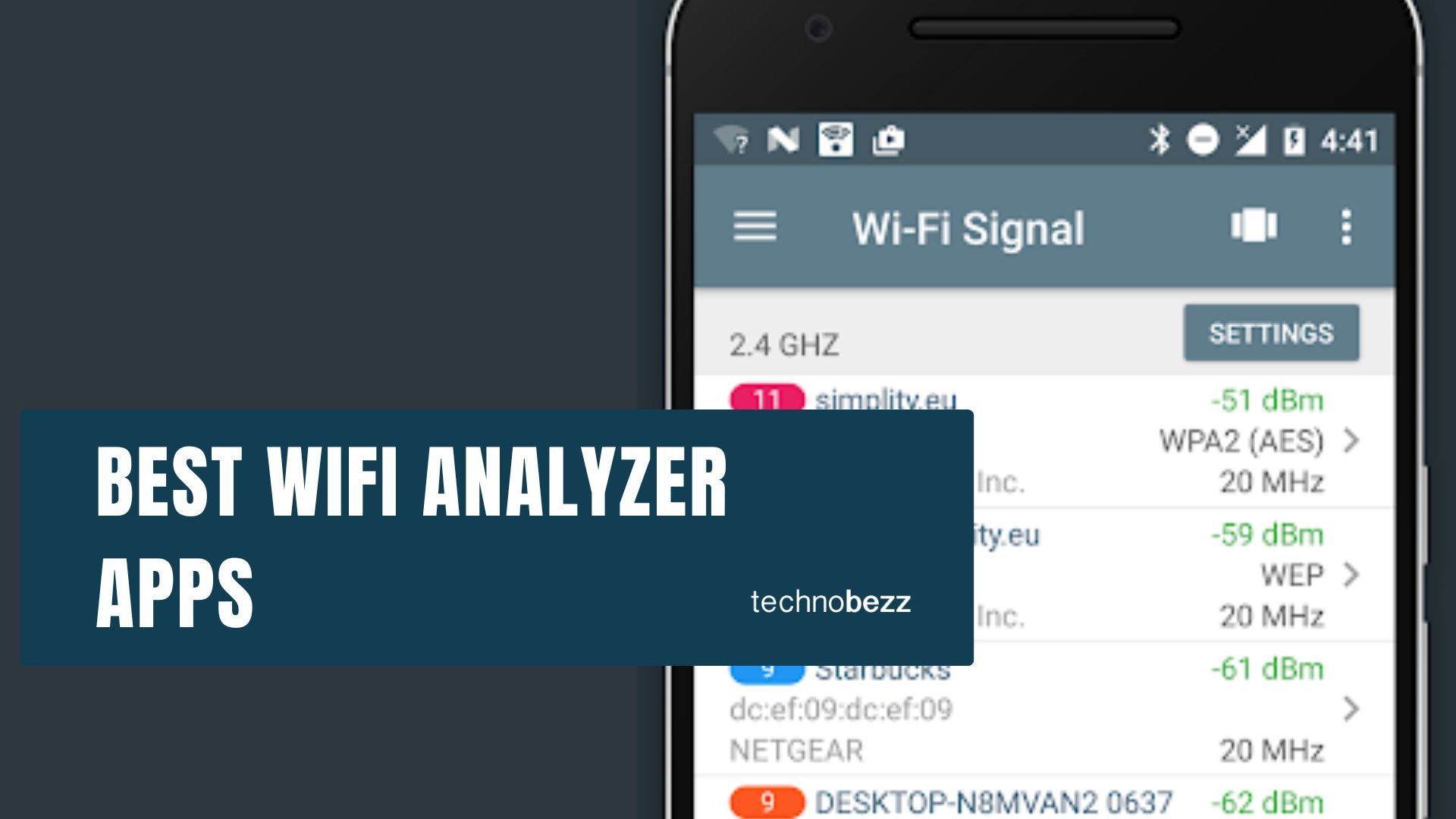
Getting the most out of your Wi-Fi network requires optimization, and the optimization of your Wi-Fi network requires an accurate and efficient Wi-Fi Analyzer app. To help you with that, here is a list of the best Wi-Fi analyzer apps that can help you optimize your Wi-Fi network effectively.
Best Wi-Fi Analyzer Apps
WiFiman – An App That Makes Network Testing Easy
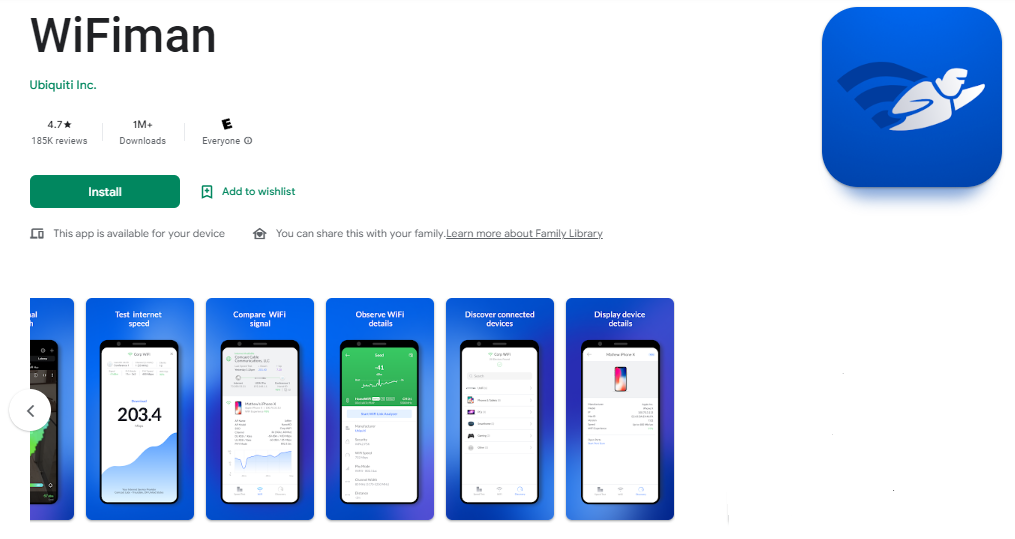
WiFiman has been a breakthrough app in network analysis. It helps you understand the traffic on each of the available networks around you and lets you choose the one with lower congestion for better connectivity.
The interface of the app is easy to use and presents better graphics for an easier understanding of the network details. The network strength map in the app helps you identify the ideal location for your Wi-Fi router. The app is available for free on Android and as a paid app on iOS.
Network Utilities – A Professional Level Wi-Fi Analyzer App
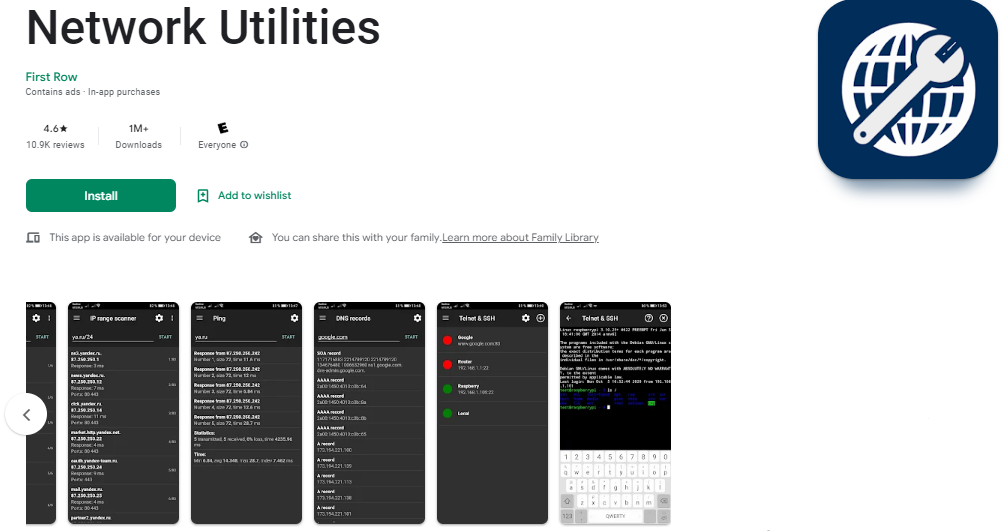
Network Utilities by First Row has gained popularity lately owing to its accurate network statistical reporting and efficient network diagnostics. The UI is simple and doesn’t overcrowd the screen with details.
It covers all nearby networks and provides in-depth details about all of them. The troubleshooting tools available on the app work well for most networks and help fix basic connectivity issues.
NetXNetwork Tools – The Perfect Wi-Fi Analyzer App For Non-Tech Users
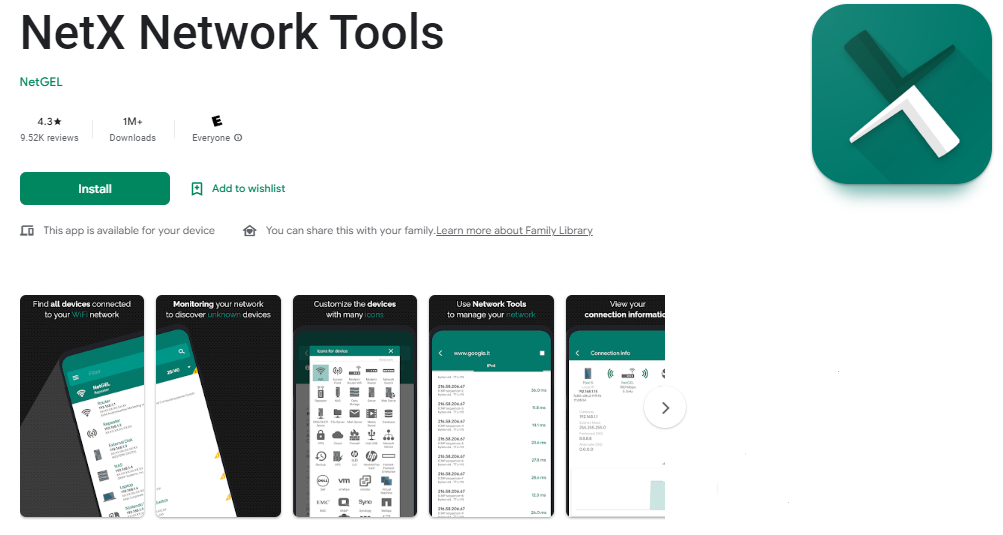
The NetX Network Tools app is one of the simplest apps around for checking network statistics and diagnostics. The UI is simple enough for any user to operate and diagnose their network. You don’t need to be a network administrator to use this app and fix problems with your Wi-Fi network.
The ads are minimal which makes the user experience far more convenient. The settings offer the ability to make the app more customizable, thereby delivering a better user experience.
WiFiMonitor: Network Analyzer – Ideal App For Clearing Network Congestion
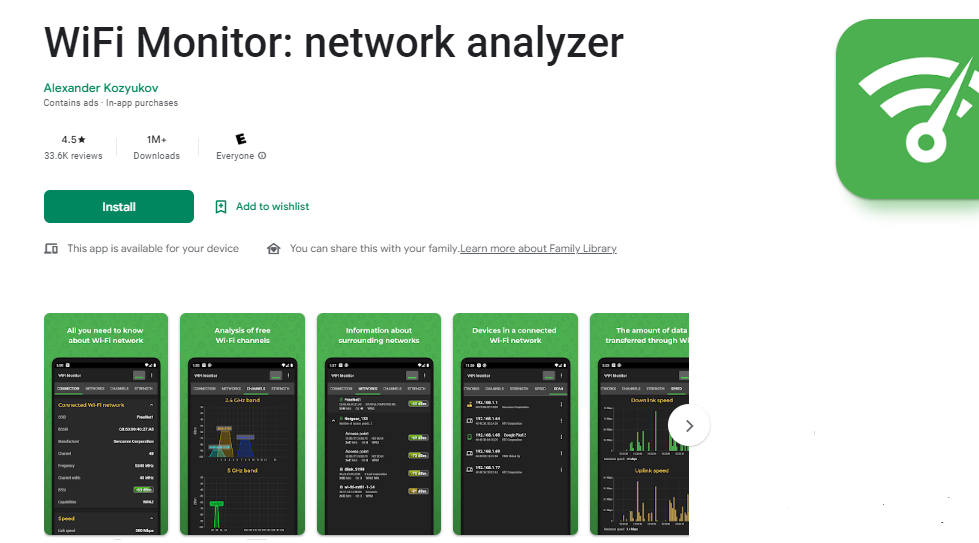
The WiFi Monitor does what the name suggests and monitors your network to help you avoid unwanted connections and keep your network congestion-free. The app works well with 5G networks as well, which most of the other available apps fail to do.
The filters featured in the app make it easier to filter out unwanted connections. The development team is highly responsive and does release updates for bug fixes to improve the user experience.
Network Analyzer Pro – An Advanced Network Analyzer App
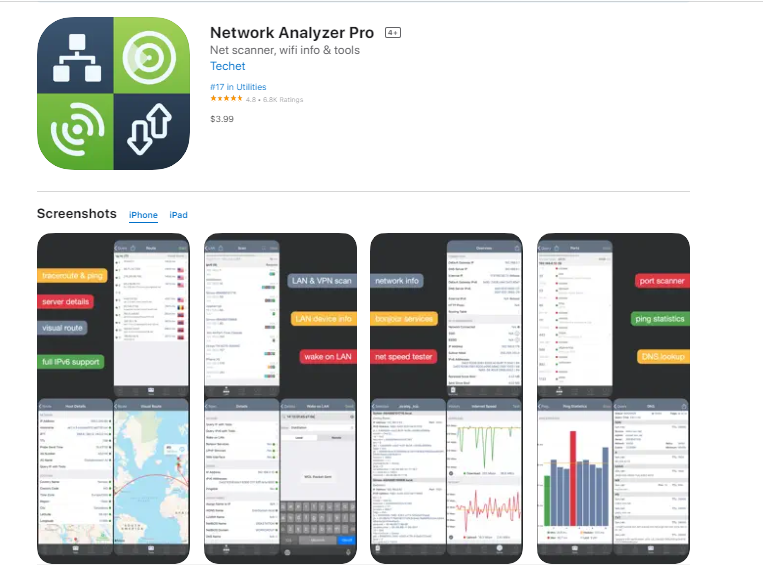
Network Analyzer Pro is a highly reliable network analyzer app with a detailed graphical presentation of all the available network details. The traceroute results are particularly immaculate with accurate geolocation details.
The filter option is to select exactly which details are required to make the app more user-friendly and convenient. The app provides decoded details of records in DNS lookups. The port scanner is capable of scanning closed and firewall-protected ports as well.
Fing – Network Scanner – A Simple App For Network Connection Details
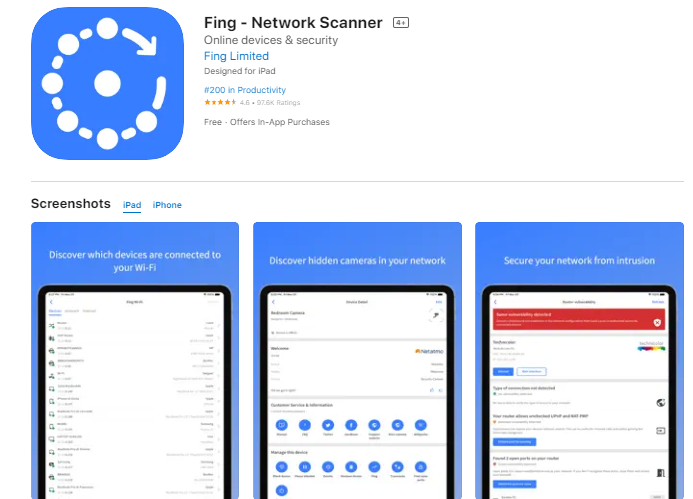
Fing is a simple and light app that helps you know details about the connections on your network. The app doesn’t overload the UI with multiple features and just sticks with the basic functionality of detecting unauthorized connections on the network.
It is the easiest available option to detect all connections on your network without having to bother yourself with any technical stuff. The app scans your network and tells you all the connections. You can easily identify all unauthorized connections to keep your network secure and congestion-free.
Wi-Fi Sweetspots – The Ideal App For Network Strength Mapping
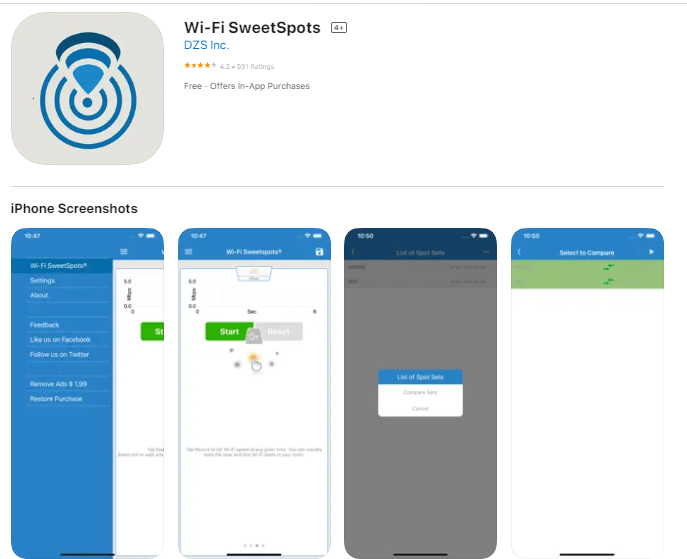
If you’re looking for an app to help you locate the ideal spot for your Wi-Fi router, Wi-Fi Sweetspots is just your thing. The app is perfect for users who don’t wish to navigate through a bunch of technical details and simply need to know the ideal spot for the fastest connections.
The UI of the app is simple and doesn’t require a lot of input to deliver the results. The app is available for Android and iOS and works with the same functionality without noticeable differences.
Conclusion
The list is curated, keeping in mind all possible use cases. All the apps listed are available for Android and iOS, with the possibility of differences in functionality depending on your device's permissions. The list has handy apps if you’re just looking for a specific use-case app and also if you’re looking for an app that debugs your network with in-depth details.
