
If you decided to spend your evening home, the finest way to do it is by watching your favorite TV shows on Netflix. Since there is an app for iPhone users, you can watch the episode on your mobile device. This app works great almost always, but several users reported the problem with a frozen app. It is just a small bug, and since it’s not complicated, you fix it yourself. We know how much you love Netflix, and how much you enjoy watching your favorite TV shows. That is why we prepared 5 ways to fix frozen Netflix app on iPhone for you. If needed, try every solution. You will successfully fix the app, that’s for sure.
See also: 5 Ways To Fix Netflix Error 1011 On IPhone
5 ways to fix frozen Netflix app on iPhone

Source: .imore.com
Solution No.1: Force Netflix to close
We always tend to provide the simplest solutions first, which is the case this time as well. This is definitely easy to do. Press the home button two times, fast. The list of the apps you have been using lately will show up. Find Netflix on that list, and swipe up to close it.

www.yahoo.com
Solution No.2: Update app
Go to the App Store, and see if there is a Netflix update available. Download and install it.
Solution No.3: Reinstall the app
To do this, you need to delete the app first. Find Netflix icon on the Home screen, tap and hold your finger on it, until an X shows up. Click on it. The app will delete. The next thing you need to do is go to the App Store, find Netflix, download and install it on your iPhone.
Solution No.4: Restart your device
Press and hold the sleep/wake button. Slide to turn off your device. Again, press and hold the same button and turn on your phone.

www.iphonehacks.com
Solution No.5: Update iOS
Some apps won’t work normally if the iOS is not updated. Check if a new version is available. It will fix the bug with ease. Connect your iPhone to a Wi-Fi network. Go to Settings > General > Software Update and tap Download and Install.
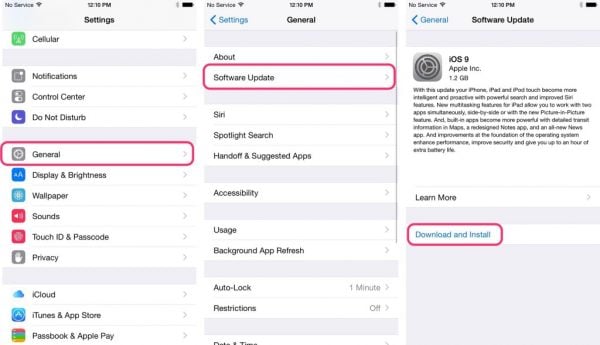
theappfactor.com
With these 5 ways to fix frozen Netflix app on iPhone your favorite app is working perfectly again, so you can relax and enjoy favorite TV shows.

