
It appears that iOS 12 is likely to emerge as one of the best releases of Apple during the past few years. Even though it is not a representation of the iOS ecosystem it is a refined version of what you have already encountered in iOS 11. It has taken a few big steps and has extended them to make the features truly useful. Among the features of iOS 12, there are a few about which Apple has not disclosed any information. Fortunately, you can unpack a lot of things and these aspects of refinement make the use of iOS 12 a delightful experience. Digging up these features help you uncover more about the latest version of iOS. We are going to talk about 10 hidden iOS 12 features.
See also: Best apps for iPhone XS and iPhone XS Max
10 hidden iOS 12 features
1. Closing Apps on iPhone XS is Easy
One of the odds in iPhone XS is the way you close apps in the gesture interface. In iOS 11, you had to swipe up from the bottom of the screen to exhibit all the app cards present in the multitasking menu. However, if you swipe up on once, you cannot close the apps. You have to press and hold on to the entire stack of apps until you notice the closed icons appearing on the upper left part of the screen. When you press on the swipe up on a card, the multitasking menu closes without closing the app. However, you will not notice this behavior in iOS 12. As you bring up the multitasking menu, the apps close when you swipe up on the card as you would like it. You can finally tame the closing of apps in iPhone XS or the other iPhones.
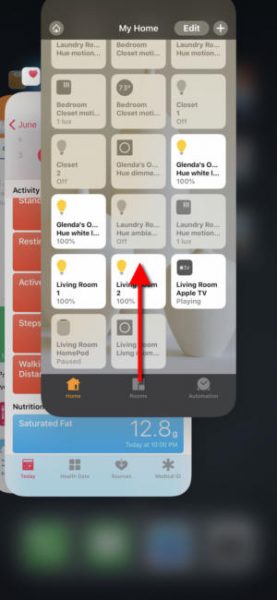
2. Battery Info and Alternate Appearance in Face ID
You have always wanted to figure out the battery usage on any mobile device. With the introduction of iOS 12, you have to open the Settings app and choose Battery option and get as much information as you need. With graphs, charts and breakdowns, it shows exactly how and when you have used the battery.
You are aware of the Face ID feature in the iPhone devices but many people face problems to sign in to the device with an alternate appearance. Using sunglasses or wearing a hat can debar the recognition system of the phone if it is not used in the original face recognition. However, with iOS 12, you can easily register a second appearance and the new setting can be located when you move on to Settings, to Face ID & Passcode and finally to the option of Alternate Appearance. You can also allow another individual to access the phone with the second appearance option in iOS 12. However, if you want to get rid of the second appearance, you have to reset Face ID.
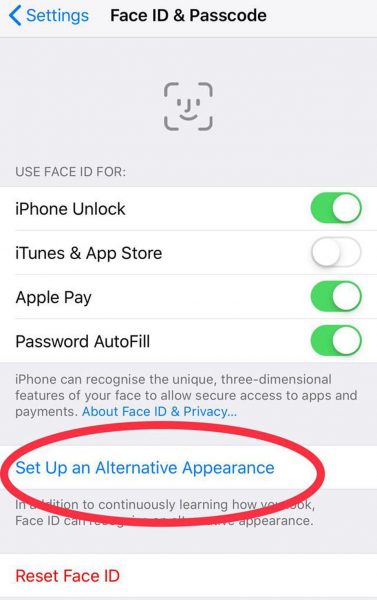
3. Matching Gestures of iPad and iPhone X
In iOS 11, the iPad got a series of gestures that are unique and all that you needed to do was to swipe up from the bottom edge a little bit to show the dock. You have to swipe up with effort to view the multitasking menu with the apps running with the Control Center on the right. In iOS 12, you can swipe up at any place on the dock to come back to the home screen. Even though it is not exactly like the “home area swipe” but it is certainly very close to it. When you need to open the Control Center, you have to swipe down from the upper part at the right edge just as you do in iPhone X. With this feature of iOS 12, you can expect some sort of unanimity between the gestures of the iOS devices.
4. Do Not Disturb is Temporary
You can avoid turning the Do Not Disturb feature manually ON and OFF while going to a movie or attending a meeting. Setting the DND to disable after an hour during a specific time or when you leave the location can do the job for you. Open the Control Center to force touch or long-press the Do Not Disturb icon and pick from the DND options. With the addition of location awareness, in this feature, that aims at silencing the distractions and notifications, you can long-press this option from the Control Center and come across another option that allows you to toggle the feature when you are at the present location and need to stay off from those disturbances. This option is handy as it leaves you without distractions when you are in a meeting, engaged in the activities of your kids, or in any of those places where you want to stay in touch with the moment yet never feel tempted to check the phone several times.

5. USB Accessories Locked Out
Several hacking groups use devices to access the locked iPhones as they break in easily into the encrypted and locked iPhone. The unending battle that goes on to secure the privacy of the iPhone users finally ends with the introduction of a new feature in the iOS 12. This new feature helps in disabling the USB devices when the phone stays locked for an hour or more. Certainly, this is an important platform of security advancement as one hour is a pretty long time for the regular users of the USB functions such as restore and backup.
6. Searching for Lyrics in Apple Music
While Apple Music is similar, you get the opportunity to search for songs by the lyrics. With millions of tracks in Apple Music including the lyrics data, you know how to locate the song with the lyrics and make it a lot easier.
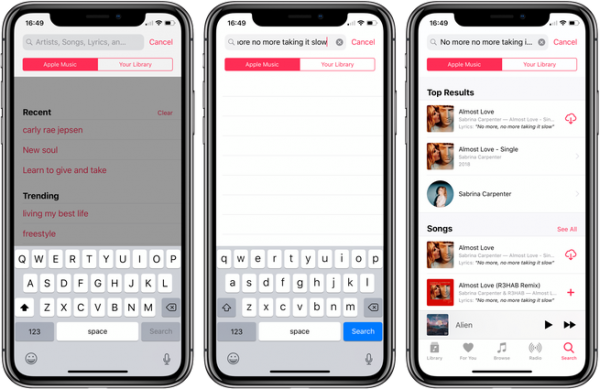
7. The arrival of the Trackpad Feature in the iOS Devices
If you have an iPhone with 3D Touch, you can easily turn the on-screen keyboard into a trackpad when you press on the screen firmly. Thankfully, the iOS 12 has extended this feature to all the iOS devices. All that you have to do is to press down on the space bar and watch the other keys disappear. You can drag your finger from there around the keyboard for positioning the cursor precisely.
8. FaceTime and Call Shortcuts in Messages
Have you been messaging someone but want to switch to call or FaceTime? When you tap the info button next to the name of the people you are messaging, it brings all the information and the past photos of the person. If you do not prefer this option, and simply take the conversation text face-to-face, iOS 12 helps in streamlining this option. You have to tap on the face of the person that you are messaging at the top center of the device and expand the menu of the handy shortcuts whether FaceTime, audio call or other info.

9. More Siri Accents and Automatic Updates
Now you get three accents from Siri, including British, Australian, and American with the female and male variants. With the iOS 12, Siri gets the additional options of South African and Irish voices as well.
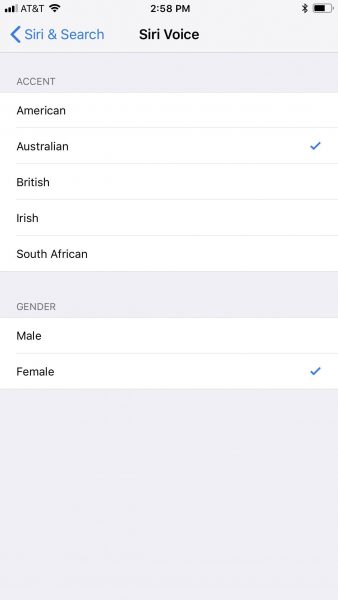
With the availability of automatic updates, the iPad and the iPhone devices immediately download the new iOS software in the background just as Apple pushes it out without you having to make the effort of updating them over and over again. As the setting is OFF by default, you have to manually set it ON for it to work properly. Is Apple going to be the first one to allow the automatic updates to come to your phone without you having to worry about installing the security patches and the minor point releases? People will look forward to the automatic updates option with iOS 12.
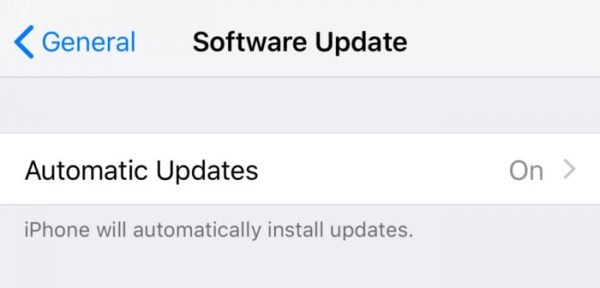
10.Prioritizing apps installation and working together
If you want to restore the iOS device, you need not wait for hours now whether it is to restore or to download an app. With the assistance of 3D Touch, you can simply tap on the app and then move on to the option of Prioritize Download to download the app you need at first. With a new update in iOS 12, you can easily share a note from the Apple Notes App with a friend or colleague. To do this, you have to open the note to be shared and tap on the Share button located at the top of the screen. You have to choose the method that is to be used for sending the invite, enter the contact and the name of the individual and then click on send.
The iOS 12 opens a world of opportunities for the users of the iPad and the iPhone devices. All that you have to do is to unlock those opportunities, follow the norms and get the result. If you want to make the most of this version, you must read the latest features, updates, and try to get all the news as quickly as possible. Not all the features of iOS 12 create equal excitement for the users, but the host of hidden features can grab the headlines easily and finally it is the little changes in this version that matter the most for the users.

