
These are all the ways to Swap/Exchange/Substitute/Switch/Replace a smashed or shattered Galaxy S4 Mini screen
If you’ve ever asked the question How do I fix a Galaxy S4 mini screen without resorting to a workshop , but did not get too conclusive answers , now’s your chance to discover how you should proceed .
Read our last article :How to deal with a cracked screen on your Samsung Galaxy S4
Samsung Galaxy S4 mini is a little more difficult to remove than an S4, but if you have problems with the screen that require early intervention, it is impossible to act on their own. In fact, you just need to follow closely the steps below and soon your phone will look like new again…!
The tools you will need are: a very small screwdriver head, a thin spatula and assembly frame display dedicated Samsung Galaxy S4 mini.
Change A Broken Display For Galaxy S4 Mini
The first step to repair your broken screen on the galaxy s4 mini :
1.Stop smartphone
2.Remove the back cover

3.Remove the battery

Change A Broken Display For Galaxy S4 Mini
4.Use the screwdriver to remove all screws securing the plastic mask
5.Loosen the clips, starting from the USB port

6.Remove plastic mask
7.Disconnect the three cables that you discover behind it. Disconnect the cables

Change A Broken Display For Galaxy S4 Mini
8.Carefully remove the cable that connects the loading port
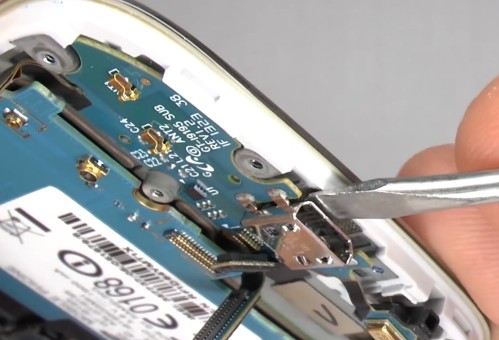
9.Disconnect the three cables that connect to the headphone jack, front camera and loudspeaker sensor.
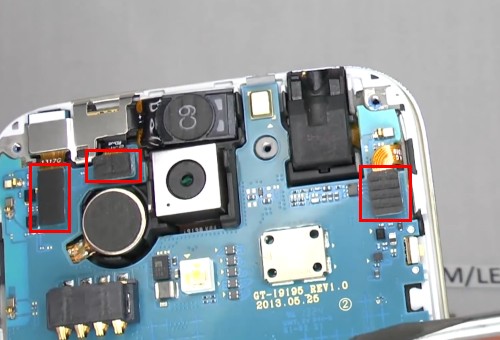
10.Disconnect three cables that connect to the headphone jack, loudspeaker front camera and proximity sensor

11.Raise the silver metallic shield to remove front camera, speaker and sensor metal
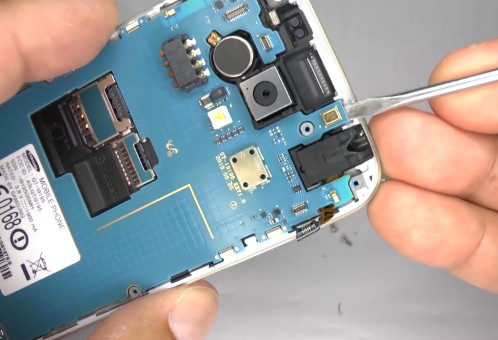
12.Lift the motherboard slowly up over the frame
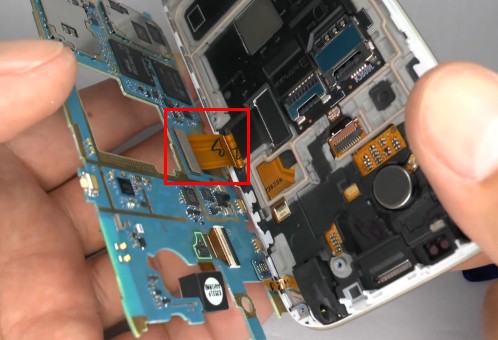
13.Identify the cable that connects the motherboard and display, and then disconnect it very
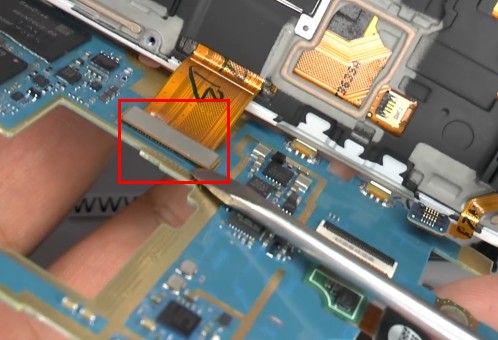
14.Remove everything from the motherboard cable
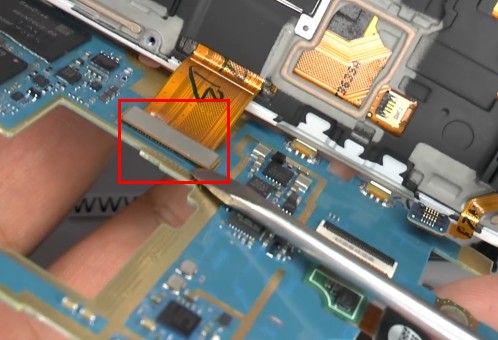
15.Remove headphone’s jack
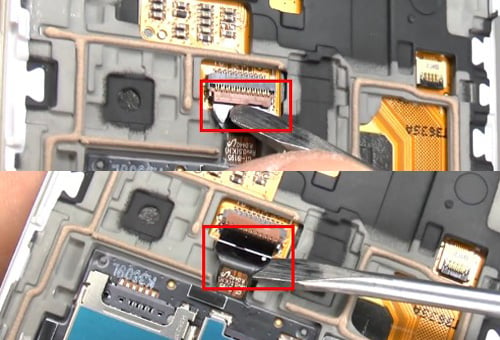
16.Disconnect the cable that secures the SIM and SD’s contact card reader

17.Use the screwdriver to loosen the SIM holder and the SDSuport SIM card reader
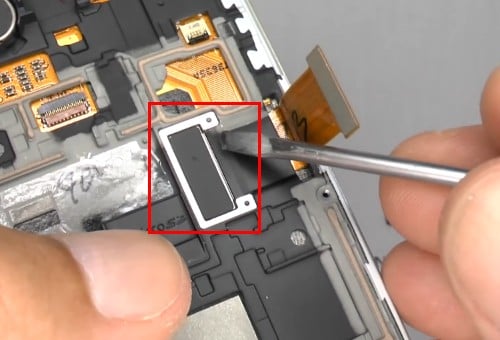
18.Remove the metal bracket that secures the cable display metal plate that secures the display cable
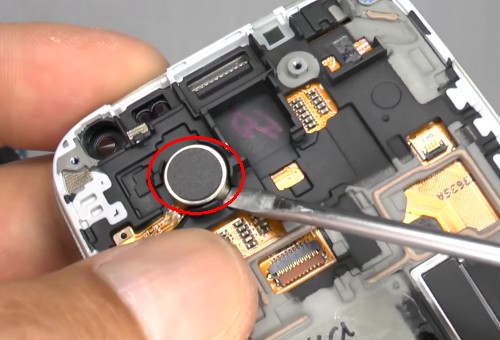
19.Use the screwdriver to remove the geared motor that provides vibration function
At this time, the only things left should be the cracked display of Samsung Galaxy S4 mini and the front housing that is fixated on. You just have to take the new display case and to fit in all the components that you have set aside, following the steps above, in a reverse order.
If you have purchased the display only, and no housing front, you have to separate the two from the old display.
As you can see, the answer to the question how a Galaxy S4 mini screen can be repaired is not so complicated. You just have to have soft hands, and the necessary tolls + to be very careful .

